Execute Data Function
When using this task, Automation Services makes sure that the operation performed by the data function has finished so you can be sure you get the expected output before moving on to the next task in the job.
By running multiple Execute Data Function tasks after each other, you can chain data functions together in a predetermined sequence.
Note: If a data function allows caching and is already up to date, then
it will not be executed again with this step.
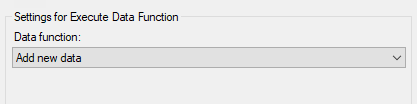
| Option | Description |
|---|---|
| Data function | Select the data function to run. The data function must already have been added to the analysis. See the Spotfire Analyst help for more information on how to add data functions. |
Parent topic: Job Builder tasks