Customizing the landing page in Spotfire Analyst and Web Player clients
You can replace and customize the contents on the landing page that you see when you open a Spotfire client, after you have logged in. To create your own landing page, you use an .html file. With HTML and CSS you have rich options for making the landing page your own.
Before you begin
You need a cobranding.config file to work with. To create one, see Creating a cobranding.config file.
About this task
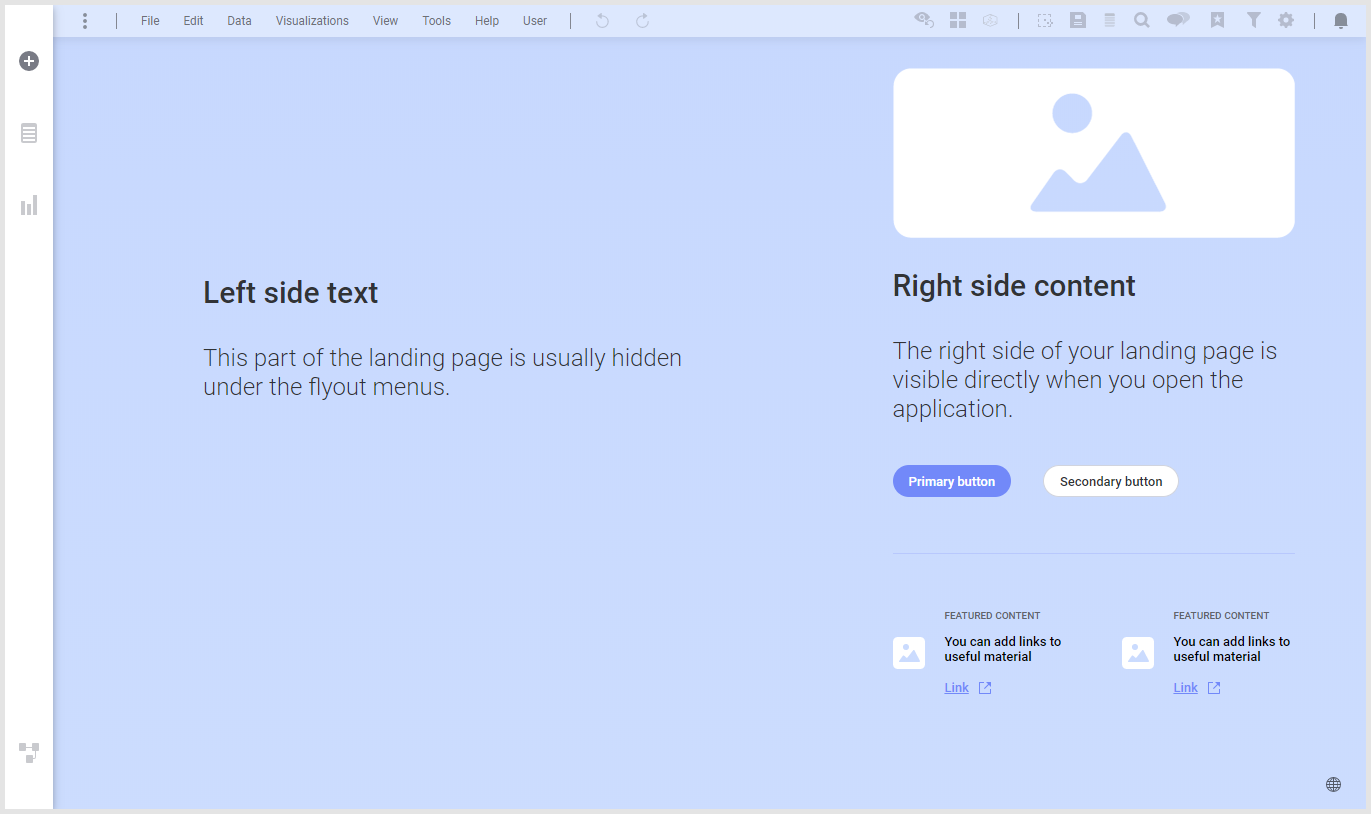
Procedure
- The landingPageTemplate.html template
To customize the landing page in the Spotfire clients, you use an.htmlfile. In the cobranding.config template, the file is named landingPageTemplate.html.