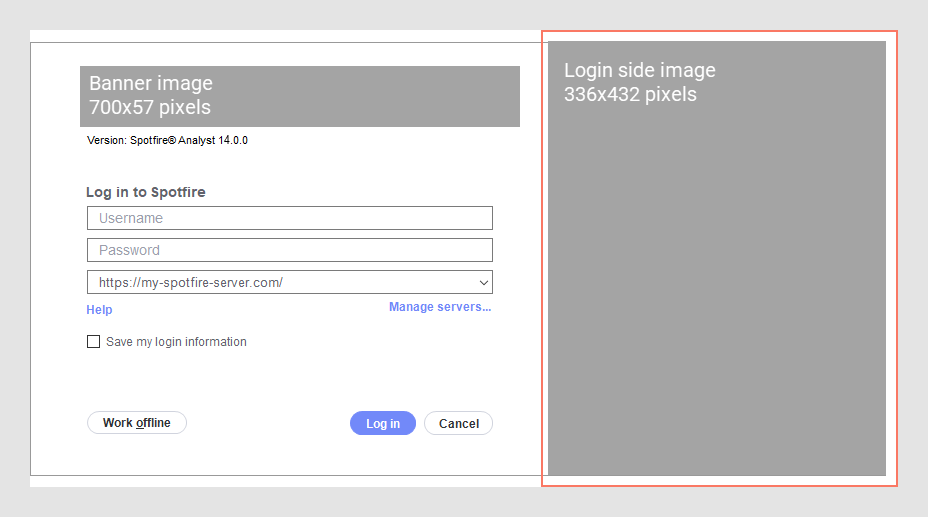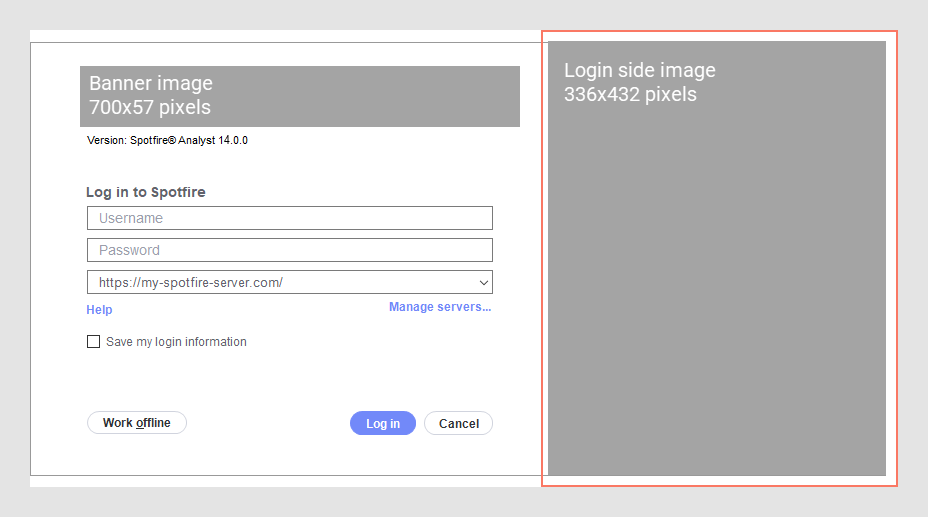You can change the image on the right side of the login dialog for
Spotfire Analyst.
About this task
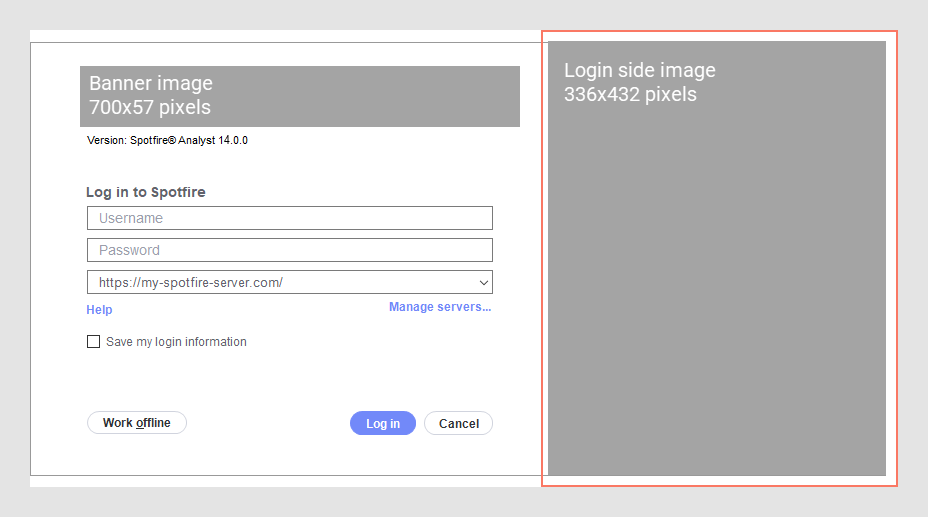
Procedure
-
Create an image file that you want to use as the side image in the
login dialog for Spotfire Analyst. The image must have these properties:
- It is a
.png file.
- The dimensions are
exactly 336x432 pixels. If the image is larger or smaller, the image is
resized.
-
Save the image to the local folder where the
cobranding.config file is located.
-
Open the
cobranding.config file in an XML editor or text
editor.
-
Locate or add the setting
loginPageSideImage, and make sure it points to your
login image
.png file.
<loginPageSideImage>loginSideImage.png</loginPageSideImage>