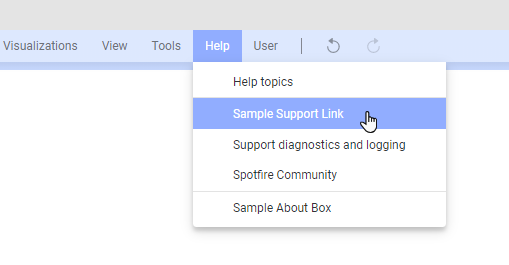You can replace the "Spotfire Support" text on the
Help menu and the URL behind it, as well as the link
that follows the text "For support, please contact" in the
About dialog. These changes affect both
Spotfire Analyst
and the
Spotfire Web Player.
About this task
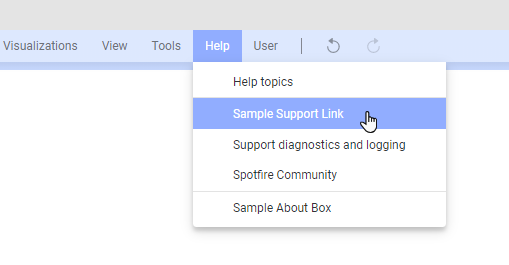
Procedure
-
Open the
cobranding.config file in an XML editor or text
editor.
-
Locate the following section:
<support>
<text>Sample &Support Link</text>
<url>www.example.com/support</url>
</support>
-
Replace "Sample Support Link" with the text that you want to use
on the
Help drop-down menu.
-
To select a letter as the access key for this menu item, type
& in front of the letter.
-
Replace "www.example.com/support" with the support URL that you
want to use for the link. This URL will also appear in the
About dialog.