Database Credentials for Connectors
Because the database connections using Spotfire connectors are initiated directly from the Spotfire client (Spotfire Analyst, Spotfire Web Player, or Spotfire Automation Services), it is important to understand that any database credentials must be available to the client to establish the connection. Spotfire connector data source credentials settings control whether credentials are embedded in the connection or not.
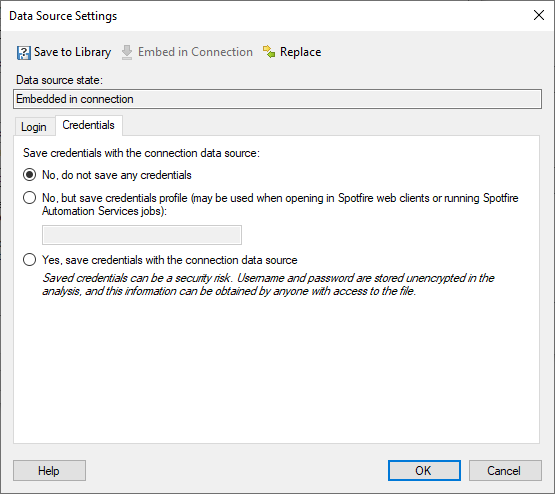
| Option | Description |
|---|---|
| No, do not save any credentials | Use this option if you do not want to save credentials with the connection data source. If the connection data source uses database authentication, all users of the data source are prompted for user name and password for the database when this data source (or a data connection using it) is opened. |
| No, but save credentials profile (may be used when opening in Spotfire web clients or running Spotfire Automation Services jobs) |
Use this option if you want to save a credentials profile instead of saving the actual credentials with the connection data source. See Details on Data Source Settings - Credentials in the Spotfire documentation for more info how to use credentials profiles. See
Spotfire.Dxp.Worker.Host.exe.config file >
DataAdapterCredentials for information on how to configure
Spotfire Automation Services
services and
Spotfire Web Player
to use a credentials profile. Use
|
| Yes, save credentials with the connection data source |
Note: Saving
credentials with the connection data source can be a security risk because the
user name and password are stored as part of the analysis file, and anyone with
access to the file can obtain this information. Use this option carefully.
If you do save credentials with the connection data source, a recommended practice is to use a database user that has only the minimum required privileges for reading the data that you want to analyze in Spotfire. Select this check box if you want the connection data source to remember the specified username and password. This means that users will not be prompted for credentials when opening a data connection which uses this data source or an analysis which includes such a data connection. This option can only be used if the connection data source is set to use database authentication. See also the preferenceEnableAllowsavingDatabaseCredentials. When
this preference is set to
False, then the option
Yes, save credentials with the connection data
source is disabled in the user interface.
|