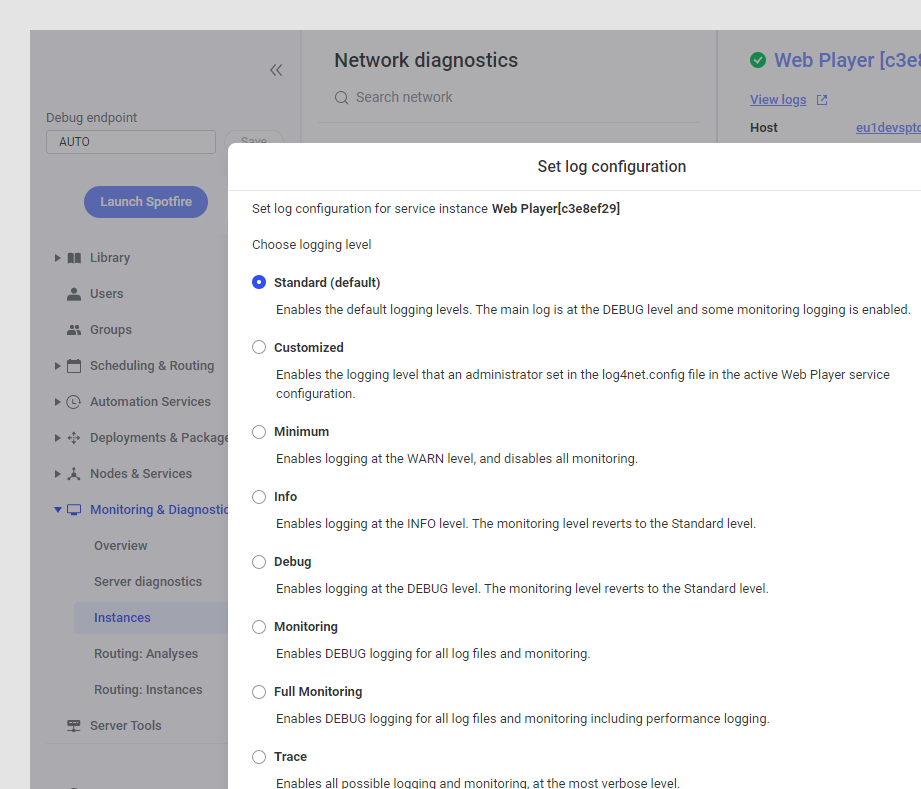Changing service instance logging levels
For Automation Services and Web Player service instances, you can switch to a more complete logging level from within the Monitoring & Diagnostics area of the Spotfire Server web administration interface .
Before you begin
You must have administrative credentials for Spotfire Server.
About this task
Note: It is a good
practice to back up the existing logs and clear the logs folder before
capturing the debug logs.
Procedure
Results
Parent topic: Accessing services logs