Introduction to the Spotfire environment
The Spotfire® environment is installed and configured to enable users to analyze their data in the Spotfire® clients.
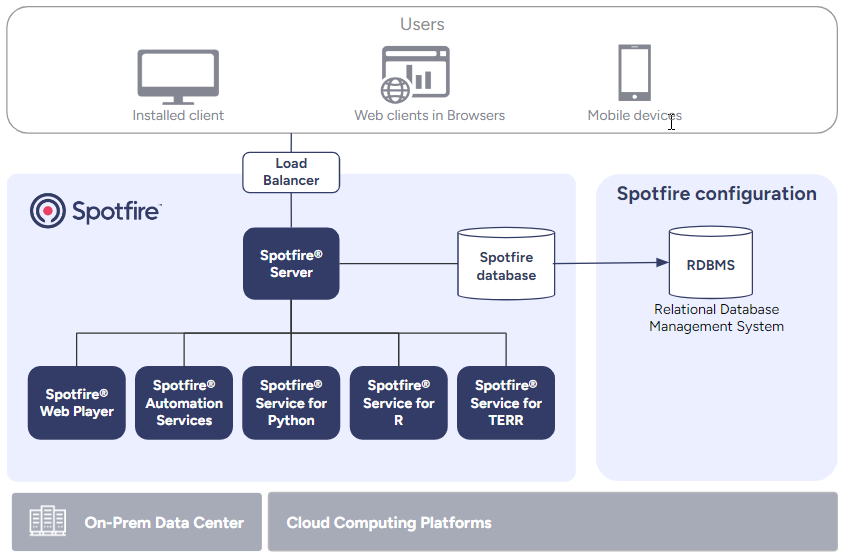
- Spotfire Server introduction
Spotfire Server is the administrative center of any Spotfire environment. - Spotfire database introduction
Spotfire Server requires access to a Spotfire database. - Nodes and services introduction
Install nodes in the environment to enable the use of Spotfire web clients, Spotfire Automation Services, and the data function services. - Spotfire clients introduction
Spotfire end users connect to Spotfire Server using either an installed client or a web client. - Environment communication introduction
All back-end communication in a Spotfire environment is secured by HTTPS/TLS, complying with current security standards and industry best practices. - Authentication and user directory introduction
Installed clients, as well as web clients, connect to the Spotfire Server. When users of either client log in to a Spotfire Server, two things happen before they get access: authentication and authorization. - Users introduction
The authentication method of your Spotfire environment determines how users are added to the Spotfire database and where they are administered. - Groups and licenses introduction
License features provide access to the features of Spotfire. The administrator sets licenses for groups, thereby determining what the group members have permission to do within the Spotfire environment. The access your analysts and consumers have to Spotfire is determined by a combination of feature licensing, product licenses, and product license models. - Preferences introduction
Preferences customize the default settings in Spotfire clients for members of a selected group. For example, an administrator may set a default color scheme for visualizations, or data optimization options. - Deployment introduction
To deploy Spotfire software, the administrator places software packages in a deployment area on Spotfire Server, and assigns the deployment area to particular user groups. - Spotfire library introduction
The Spotfire library content (analyses and analysis data) can be stored in the Spotfire database or in the cloud using different external storage solutions. The library is accessible to users of Spotfire Analyst and the web client through the Spotfire Server, allowing users to easily share and reuse their work. - Routing introduction
The Spotfire Server provides routing capabilities within the Spotfire environment. - Data sources introduction
The Spotfire environment provides several ways for clients to access data. The most common ones are: opening a local file, using a Spotfire connector, or connecting through the information services function of Spotfire Server. Users can combine data from multiple sources in a single Spotfire analysis. - Logging introduction
In addition to the configurable logs for the Spotfire Server, the nodes, and the service instances, the Action Logs and System Monitoring feature helps administrators keep an eye on the health of their Spotfire environment. - Administration interface introduction
The Spotfire Server start page provides access to most administrative tasks and diagnostic information on your Spotfire environment. - Example scenario
This is a typical example of what happens in the Spotfire environment when a user opens an analysis in a web client.
- Spotfire Server introduction
Spotfire Server is the administrative center of any Spotfire environment. - Spotfire database introduction
Spotfire Server requires access to a Spotfire database. - Nodes and services introduction
Install nodes in the environment to enable the use of Spotfire web clients, Spotfire Automation Services, and the data function services. - Spotfire clients introduction
Spotfire end users connect to Spotfire Server using either an installed client or a web client. - Environment communication introduction
All back-end communication in a Spotfire environment is secured by HTTPS/TLS, complying with current security standards and industry best practices. - Authentication and user directory introduction
Installed clients, as well as web clients, connect to the Spotfire Server. When users of either client log in to a Spotfire Server, two things happen before they get access: authentication and authorization. - Users introduction
The authentication method of your Spotfire environment determines how users are added to the Spotfire database and where they are administered. - Groups and licenses introduction
License features provide access to the features of Spotfire. The administrator sets licenses for groups, thereby determining what the group members have permission to do within the Spotfire environment. The access your analysts and consumers have to Spotfire is determined by a combination of feature licensing, product licenses, and product license models. - Preferences introduction
Preferences customize the default settings in Spotfire clients for members of a selected group. For example, an administrator may set a default color scheme for visualizations, or data optimization options. - Deployment introduction
To deploy Spotfire software, the administrator places software packages in a deployment area on Spotfire Server, and assigns the deployment area to particular user groups. - Spotfire library introduction
The Spotfire library content (analyses and analysis data) can be stored in the Spotfire database or in the cloud using different external storage solutions. The library is accessible to users of Spotfire Analyst and the web client through the Spotfire Server, allowing users to easily share and reuse their work. - Routing introduction
The Spotfire Server provides routing capabilities within the Spotfire environment. - Data sources introduction
The Spotfire environment provides several ways for clients to access data. The most common ones are: opening a local file, using a Spotfire connector, or connecting through the information services function of Spotfire Server. Users can combine data from multiple sources in a single Spotfire analysis. - Logging introduction
In addition to the configurable logs for the Spotfire Server, the nodes, and the service instances, the Action Logs and System Monitoring feature helps administrators keep an eye on the health of their Spotfire environment. - Administration interface introduction
The Spotfire Server start page provides access to most administrative tasks and diagnostic information on your Spotfire environment. - Example scenario
This is a typical example of what happens in the Spotfire environment when a user opens an analysis in a web client.