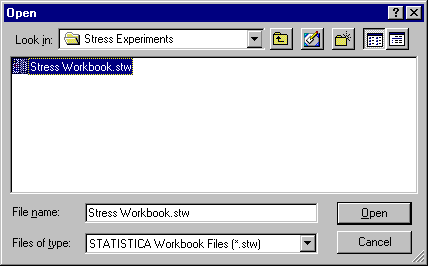Opening a Workbook
To open a previously saved workbook, select
Open from the
File menu (or click the
![]() toolbar button) to display the
Open dialog box.
toolbar button) to display the
Open dialog box.
Select Statistica Workbook Files (*.stw) in the Files of type box, then locate the correct folder using the Look in drop-down box. Once you have located the workbook file, click on it to add the file name to the File name box. Then click Open to open the workbook. If you have used the workbook file recently, you can open it by selecting it from the most recently used file list on the File menu.
After a workbook is open, you can easily add new items to it using the options on the
File - Workbook menu. You can also add items to the workbook by clicking the
Add to Workbook
![]() button.
button.
See also Saving a Workbook and Printing a Workbook.