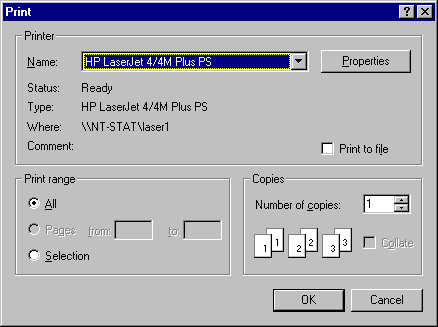Printing a Workbook
Options for printing an entire workbook are available from the File menu. Select Print from the File menu to display the Print dialog. On this dialog, specify the correct Printer, the Print range and the Number of copies. Then click OK to send the workbook files to the printer.
It is possible to include a custom header or footer on certain workbook items (i.e., reports, spreadsheets, and non-Statistica documents such as Microsoft Word files) when printing the entire workbook. Options for creating the headers and footers are available on the Workbook Page Setup dialog. This dialog is accessible by selecting Page Setup from the File menu whenever a document is selected in the workbook tree.
See also Opening a Workbook and Saving a Workbook.