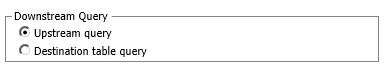In Database Write to Database: Downstream Tab
Downstream Query. This group specifies what data is passed to downstream nodes.
- Upstream query
- Using this option, the downstream nodes will query the same data provided by the upstream nodes. If an output spreadsheet is generated, it will contain data from the upstream query as well.
- Destination table query
- When this option is selected, the downstream nodes will query the data table that was specified in the
Destination group.
NOTE: This is the only option available if the destination is a temporary table. If an output spreadsheet is generated, it will contain data from the destination table.
Create an output spreadsheet: This functionality is not intended to be enabled during production runs. Only use it for the initial design and troubleshooting. Enabling this option can significantly decrease the performance of the workflow.
- Options
- See Common Options.
See also: In-Database Analytics Overview.
Copyright © 2021. Cloud Software Group, Inc. All Rights Reserved.