Move to Back Button
Click the ![]() button to send the currently selected custom graphic object to the back. In other words, it will be redrawn first, so that it can be covered by other custom graphic objects that are redrawn later.
button to send the currently selected custom graphic object to the back. In other words, it will be redrawn first, so that it can be covered by other custom graphic objects that are redrawn later.
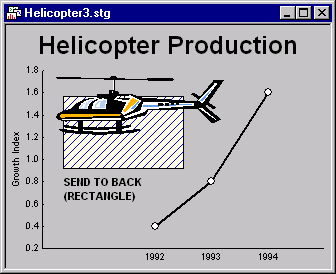
This Move to Back operation is similar (but opposite) to the one initiated by clicking the Move to Front ![]() button.
button.
If a series of objects are present, you can use the Move Forward and Move Back commands available on the Format menu to place an object one position later or one position earlier (respectively) in the drawing queue.
Copyright © 2021. Cloud Software Group, Inc. All Rights Reserved.
