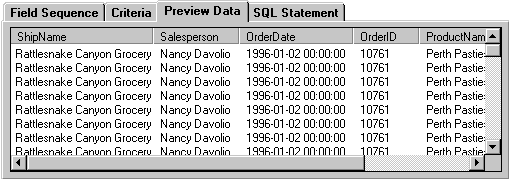Preview Data Tab
The Preview Data tab is displayed only when you are in the Graphic Mode of STATISTICA Query. If the Automatically preview data check box is selected in the Global Options dialog (accessible from the Query Edit menu), contents displayed on the Preview Data tab will update dynamically, reflecting changes as you graphically edit the query. You can also select Automatically preview data from the Query View menu.
Press F11 on your keyboard to retrieve more records and see them displayed here, appended to the current records. Use the scroll bars and/or drag the edges of the Preview Data window to view more data. It is also convenient to maximize the Preview Data window and resize columns by dragging separators on the headers.
Preview Data is useful for refining your query to match your desired output. Data is not directly editable here, and it cannot be copied from this window.