Multiple Graph Layouts - Template Overview
Selecting Template from the Graphs - Multiple Graph Layouts menu displays the Graph Template dialog, in which you can specify the number of blank graphs to use in your template.
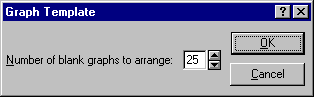
Unlike the Wizard, Template does not allow specifying the inclusion of saved graphs or graphs from individual windows. Rather, only blank graphs can be specified. The blank graphs can be used later as containers to hold other graph objects such as bitmaps, or they can serve as "placeholders" in setting up the layout. Additional STATISTICA Graphs or other graph objects (i.e., text) can later fill the openings reserved by the placeholder blank graphs. A maximum of 25 blank graphs can be specified in the Number of blank graphs to arrange box.
Click the OK button on the Graph Template dialog to display the AutoLayout Wizard - Step 2 dialog and select the layout option you want.
