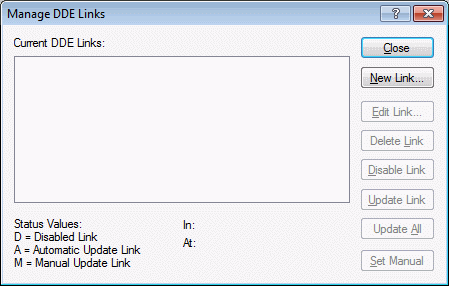How do I set up DDE links between Statistica and other windows applications?
You can establish DDE (Dynamic Data Exchange) links between a source (or server) file (example, a Microsoft Excel spreadsheet) and a Statistica data file (the client file) so that when changes are made to the data in the source file, the data are automatically updated in the respective part of the Statistica Spreadsheet (client file).
A common application for dynamically linking two files would be in industrial settings, where the Statistica data file would be dynamically linked with a measurement device connected to the serial port ( in order to automatically update specific measurements hourly).
DDE links are established in the Manage DDE Links dialog (select DDE Links from the Edit menu).
To create a new link, click the New Link button in this dialog box. The dialog box also is used to edit, update, delete, or disable any or all links.
See DDE Links for further details. For a detailed explanation of the components of a link statement, see DDE Link Statements.