Can I insert a scale break?
Yes. You can place one or more true scale "breaks" in a graph axis in order to "cut out" (i.e., "compress") certain areas of the graph space:
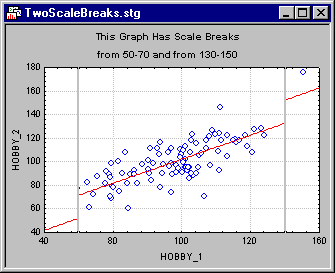
To do this, right-click on the axis in which you want the break to appear and select Scaling from the shortcut menu. In the resulting Scaling dialog box, click the More button and add a new break by clicking the Add new scale break button.
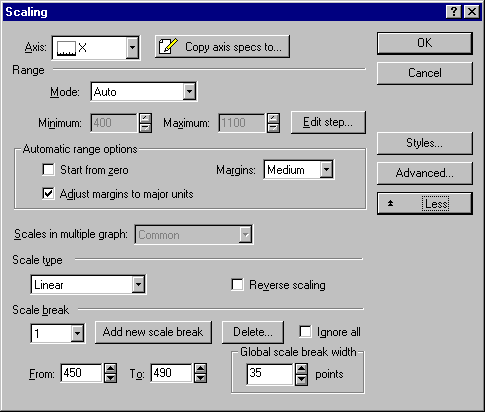
Use the From and To boxes to adjust the break location. STATISTICA will place the break in the specified location of the scale after you click the OK button in the Scaling dialog box. These options are also available on the Axis: Scaling tab of the Graph Options dialog box. Note that you can add more than one scale break to an axis.
Copyright © 2021. Cloud Software Group, Inc. All Rights Reserved.
