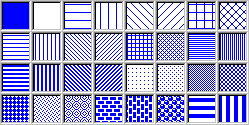Area Properties
The quickest way to modify area properties (e.g., patterns, colors, etc.) is to right-click on the area you want to modify, and select Pattern from the shortcut menu to display the Area Properties dialog box. Use these options to change the area color, pattern, and style in the graph. The default patterns, colors, and modes of display of consecutive plots and other components of the graphs are determined by the selections on the Documents/Graphs: Display tab of the Options dialog box (accessible from the Tools menu). Note that the Area Properties dialog box can also be accessed in the Plot: General tab of the Graph Options dialog box. Once you have made all the desired changes, click Close.
Area style. Instead of specifying area patterns and color using the options described above, you can select the style you want to use for the area from the Style drop-down list. To view a menu of options related to styles (save, save as, revert to saved, etc.), click the
 button to the right of this list box. For more information on styles, see
Graphics Styles.
button to the right of this list box. For more information on styles, see
Graphics Styles.