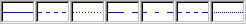Line width
Enter the desired line size in this field. You can change the size of the line based on points (one point is 1/72nd of an inch, this type of measurement is device independent). Line width increments of a quarter of a point (1/288 of an inch) are supported.
Line pattern
Select a pattern for the line with this option. The following patterns are available in this dialog:
Foreground color, Background color
You can select a different color for the line Foreground (i.e., the main component or the "outside" of the item, e.g., "dashes" of the dashed lines) and Background (the "inside" of the item, e.g., spaces between "dashes" in the dashed lines) with these options. When you click on the combo box arrow, a list of colors will appear from which you can select the desired color. If you select the More colors option from the list of colors, the Color dialog box will be displayed. Here, you will be able to select a single color to be added to the list of colors. To use a transparent background (or foreground), click the Transparent background (or Transparent) button. Click the Automatic background to use Windows system color. You can also select from a variety of pre-specified color styles, by clicking the Style name option.
Line style
Instead of specifying line patterns, color, and size using the options above, you can select the style you want to use for this line from the Style drop-down list box. To view a menu of options related to styles (save, save as, revert to saved, etc.), click on the
button to the right of this list box. For more information on styles, see
Graphics Styles.