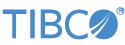This article provides a reference for generating a StreamBase configuration file for
a certain subset of adapters and operators, where the HOCON type is com.tibco.ep.streambase.configuration.adapter and the root object is
AdapterGroup.
Most StreamBase adapters are configured with settings made in the Properties view of their components on the Studio canvas.
However, a small set of operators and adapters have more complex requirements. Prior
to StreamBase 10.5.0, these complex requirements were specified with a configuration
file named adapter-configurations.xmlsrc/main/resources
folder. As of 10.5.0, this XML format is deprecated in favor of the HOCON format
described on this page.
Configuration files of this type and root object can be edited as usual with the StreamBase Configuration File Editor. StreamBase Studio also provides an button in the Properties view of any supported adapter as a shortcut to the Editor.
Adapters and operators that are configurable using the AdapterGroup root object include:
| TIBCO ActiveSpaces Operators | MQTT Client Adapters (Publish, Subscribe, Ack) |
| Apache Cassandra Operators | OPC UA Adapters |
| Cluster Topic Publisher and Subscriber Adapters | Python Operator |
| CME iLink Order Routing Adapter | RabbitMQ Adapters (Consumer, Producer, Ack, Nack) |
| Diameter Client Adapters (Input, Output, Controller) | Web Server Request Adapter |
| Diameter Server Adapters (Input, Output, Controller) | Web Output Adapter, Web Input Adapter |
| Apache HBase Operators | Web Input Response Adapter, Web Server Request Adapter |
| Apache Kudu Operators | WITS Adapter, WITS Controller Adapter |
If your project contains an adapter-configurations.xml,
Studio offers to convert it to HOCON format when you click the button in the Properties view. Once converted, Studio:
-
Creates a configuration file in HOCON format and places it in your project's
src/main/configurationsfolder. -
Comments out the individual section of the
adapter-configurations.xmlfile that refers to the adapter in question, and ignores that section going forward.
Each configuration file must contain the following:
- name
-
Specifies an arbitrary, case-sensitive string to name this configuration, which must be unique among other files with the same type, if any. Configuration files can refer to each other by this name. Select a name that reminds you of this configuration's type and purpose. For example:
name = "AdapterGroup"
- version
-
Specifies an arbitrary version number that you can use to keep track of file versions for this configuration type in your development project. The maintenance of version numbers is under user control; StreamBase does not compare versions when loading configuration files during the fragment launch process. The version number is a string value, and can contain any combination of characters and numbers. For example:
version = "1.0.0"
- type
-
This essential setting specifies the unique HOCON configuration type described on this page.
type = "com.tibco.ep.streambase.configuration.adapter"
- configuration
-
This essential setting specifies the unique HOCON configuration type described on this page.
There is one root object in configuration files with type com.tibco.ep.streambase.configuration.adapter that affects the
adapters and operators listed here:
-
AdapterGroup
Note
The type com.tibco.ep.streambase.configuration.adapter also contains an
additional root object, JMSAdapter. For more information about this object see
StreamBase JMS Adapter
Configuration.
This section shows the subordinate objects, properties, usage, and syntax for the AdapterGroup root object.
- AdapterGroup
-
Required. An adapter group type defines a collection of EventFlow adapter configurations, indexed by adapter type.
- associatedWithEngines
-
If you want to restrict this object to be associated with specific engines, do so here. Each array value can be a specific engine name or a regular expression that applies to more than one engine. This array is optional and has no default value. If not present, the configuration is associated with all engines. This is a property of the AdapterGroup root object, and thereby applies to all adapters configured in the same file.
For example:
associatedWithEngines = [ "javaengine", "otherengine[0-9]" ]
- adapters
-
A collection of one or more EventFlow adapter configurations, indexed by adapter type. This object is required and must contain at least one configuration. The adapter type strings to use here are shown in the Required Identifier String column:
Operator or Adapter Required Identifier String TIBCO ActiveSpaces Operators activespaces Apache Cassandra Operators cassandra Cluster Topic Publisher and Subscriber Adapters cluster-pub-sub CME iLink Order Routing Adapter cme-ilink Diameter Client Adapters (Input, Output, Controller) DiameterAdapters Diameter Server Adapters (Input, Output, Controller) DiameterAdapters Apache HBase Operators hbase Apache Kudu Operators kudu MQTT Client Adapters (Publish, Subscribe, Ack) mqttclientconnections OPC UA Adapters opc-ua Python Operator python RabbitMQ Adapters (Consumer, Producer, Ack, Nack) RabbitMQServers Web Server Request Adapter webservers Web Output Adapter, Web Input Adapter webstreams Web Input Response Adapter, Web Server Request Adapter webstreams WITS Adapter, WITS Controller Adapter WitsAdapters For example:
adapters = { activespaces = { ...- sections
-
Section list. This array is optional and has no default value. For example:
sections = [
-
section name -
A configuration for an EventFlow adapter-named section. The value does not have to be unique; that is, you can have multiple sections with the same name in the same array of sections. This object is required. For example:
name = "datagrid-definition"
- settings
-
The object under which you add configuration settings for your adapter. All values must be strings. This object is optional and has no default value.
settings = { binding-strategy = "-1" connect-numresponses = "-1" connect-proxynames = "" connect-retries = "-1" connect-wait-time-seconds = "-1" connection-timeout-seconds = "-1" datagrid-id = "_default" datagrid-secondary-url = "http://localhost:8081" datagrid-url = "http://localhost:8080" id = "TestGrid" transacted-session = "false" }
-
The following shows a sample configuration in HOCON format for the Diameter adapters.
For additional configuration examples, see the applicable adapter page in the
Adapters Guide, or operator in the
Authoring Guide, respectively.
name = "Diameter.conf"
type = "com.tibco.ep.streambase.configuration.adapter"
version = "1.0.0"
configuration = {
// An adapter group type defines a collection of EventFlow adapter
// configurations, indexed by adapter type.
AdapterGroup = {
// A collection of EventFlow adapter configurations, indexed by adapter
// type. This key is required and must contain at least one configuration.
adapters = {
// The root section for the configuration for one EventFlow adapter.
DiameterAdapters = {
// Section list. This key is optional and has no default value.
sections = [
// A configuration for a named section for this adapter.
{
// Section name. The value does not have to be unique; that is,
// you can have·multiple sections with the same name in the same
// array of sections. This key·is required.
name = "DiameterAdapter"
// Section property bag. All values must be strings. This key is
// optional and has no default value.
settings = {
dictionary = "TestDictionary.json"
host = ""
id = "DiameterSectionedMessagesServer"
originHost = "127.0.0.1"
originRealm = "tibco.com"
productName = "Streambase"
}
}
// A configuration for a second named section for this adapter.
{
name = "DiameterAdapter"
settings = {
dictionary = "TestDictionary.json"
host = "127.0.0.1"
id = "DiameterSectionedMessagesClient"
originHost = "127.0.0.1"
originRealm = "tibco.com"
productName = "Streambase"
}
}
]
}
}
}
}