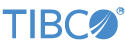A LiveView fragment contains one or more LiveView Configuration files (lvconf files). These are XML configuration files that the LiveView system compiles into a working LiveView server configuration.
Best practice is to use one of the LiveView Project Viewer's wizards to create your lvconf files for you. The wizards create the lvconf XML files necessary to implement the wizard's goal. Each wizard configures a different aspect of a LiveView application. Some lvconf types must be created manually, as noted below.
Notice that there is not a one-to-one relationship between a LiveView feature created by a wizard, and the lvconf file types that the wizard creates:
-
The wizard types are discussed in LiveView Project Viewer. They are:
Data Table Data Source Publisher Aggregation Transform Preprocessor -
The lvconf file types are discussed below and in LiveView Configuration File Editor Reference. These files take their names from the required top-level element name in the XML structure for each type. For example, the Application type lvconf has the following structure:
<?xml version="1.0" encoding="UTF-8"?> <liveview-configuration xmlns:xsi= ... > <data-table filename="..." id="..."/> </liveview-configuration>
Remember that the basename of each LiveView configuration file must be the same as the ID of the primary element of the file. The lvconf types are listed in most-used order.
- Data Table
-
The Data Table lvconf type is the foundation of every LiveView application. Data tables are containers for the live streaming data that is queried by LiveView clients. You create a data table:
-
With the Data Table wizard to create a single data table by itself. This wizard opens automatically after creating a new LiveView fragment project.
-
With the Data Source wizard, which creates a data table and an EventFlow application to manage data going into that table.
See LiveView Data Tables and LVconf Type: Data Table for more information.
-
- Publisher
-
Use the LiveView Project Viewer's Publisher wizard to create a publisher type lvconf. Publishing is the preferred way to import data into your LiveView project.
Use the Publisher lvconf to specify the fully qualified name of an EventFlow module in the current LiveView project that will publish data to one or more LiveView data tables. Using the Publisher wizard, you can optionally specify a data provider as described on LiveView Publisher Wizard. See LVconf Type: Publisher Type for more information.
- External Server Connection
-
Use an External Server lvconf to specify a data source outside of your LiveView project that will connect to one of your project's data tables. Supported external sources are:
-
A StreamBase Query Table in a separate EventFlow fragment project that is not part of the current LiveView project.
-
Another LiveView data table in a separate LiveView project.
-
A table in a JDBC database.
-
A TIBCO ActiveSpaces space.
-
A custom data source for which you contribute a Java provider class.
In this lvconf type, you can specify a mapping of fields and data types between the data source and the target LiveView data table, and can specify parameters for the external source, including authentication settings.
The LiveView Project Viewer does not provide a wizard that creates this lvconf type. You must create this lvconf manually as described on the Open New page, then use the forms-based LVconf editor. See LVconf Type: External Server Connection for more information.
-
The following lvconf types are for specialized or advanced uses:
- Table Space
-
Use a Table Space lvconf to define a set of characteristics you want to apply to more than one data table in your LiveView project. These characteristics are snapshot concurrency, snapshot parallelism, memory, and persistence settings as described on LVconf Type: Table Space. Table spaces are optional, in which case, default settings apply to all your data tables. Data tables reference a defined table space with the
table-space-refattribute to thedata-tableelement in their Data Table lvconfs.The LiveView Project Viewer does not provide a wizard that creates this lvconf type. You must create this lvconf manually as described on the Open New page, then use the forms-based LVconf editor. See LVconf Type: Table Space for more information.
- Application
-
Application type lvconfs specify the fully qualified name for an EventFlow module in the same LiveView project, and serves as way to register EventFlow modules within the LiveView fragment context. This lvconf type can optionally specify parameters used by the EventFlow module.
The Data Source wizard creates both Application and Data Table type lvconfs. See LVconf Type: Application for more information.
Another scenario that requires an Application lvconf is when you develop an EventFlow module outside the context of your LiveView project and add it to your LiveView project; in this case, create and add a matching Application lvconf file to the project. This scenario is described in LVconf Type: Application.
In the LiveView Project Viewer, you can sometimes double-click a Data Source type icon to open the associated Application lvconf file in the LVconf Editor. However, double-clicking this icon type can also open the associated Data Table lvconf file onto its Data Sources tab. To deliberately open the application lvconf file, locate and double-click the lvconf file that has
DataSourceas part of its name in the project'ssrc/main/liveviewfolder. - Expression Macro
-
Use an Expression Macro lvconf to define expressions and parameters that can be referenced by name in other lvconfs. The LiveView Project Viewer does not provide a wizard that creates this lvconf type. You must create this lvconf manually as described on the Open New page, then use the forms-based LVconf editor. See LVconf Type: Expression Macro for more information.
See LiveView Configuration File Editor Reference to learn about using the forms based lvconf editor.
See the LiveView Configuration XML Reference for a formal statement of the XML syntax for each lvconf file type.