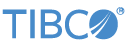Contents
While the node's web server is enabled by default, you are free to create a node HOCON configuration file to customize web service and web service functionality. See HOCON Properties Explained for additional details.
These are the available web server and web service properties for the com.tibco.ep.dtm.configuration.node configuration file:
- administration
-
Communication settings for administration transport. This is optional. If unset, a set of default values apply. These defaults are set in the contain types.
- webEnable
-
This optional property enables the administration web server by default. Setting to false disables all queries of the Runtime REST API, whether browser-based or not (for example, the web server cannot be enabled from command line property using epadmin start web). The epadmin start web command becomes disabled when webEnable=false, and epadmin display web remains enabled.
For example:
webEnable = true
- webPort
-
Administration web server port number. A value of 0 (default) means the node auto-generates the port number starting from 8008. Optional.
For example:
webPort = 0
- webUIEnable
-
This optional property enables the administration web server endpoint help UI by default, indicating the web interface is enabled and browser-based REST API queries are possible. False means browser-based REST API queries are not enabled though other queries are still possible through other methods.
For example:
webUIEnable = true
- webMaximumFileSizeMegabytes
-
Maximum file size in megabytes for downloaded files if
webFileSizeHandlingis set toLIMITED_FILE_SIZE. Value must be > 0. Optional. Default value is 5. - webFileSizeHandling
-
Controls the maximum size of downloaded files.
FILE_UPLOAD_NOT_ALLOWEDdisables file downloads.LIMITED_FILE_SIZErestricts file size to the value specified inwebMaximumFileSizeMegabytes.UNLIMITED_FILE_SIZEsets no limit on downloaded file size. Optional. Default value isLIMITED_FILE_SIZE. - webMaximumFileCacheTimeMinutes
-
Time in minutes to cache downloaded files if
webFileCacheTimeHandlingis set toTIMED_CACHE. Value must be > 0. Optional. Default value is 15. - webFileCacheTimeHandling
-
Controls the caching of downloaded files.
CACHE_FOREVERstores the files forever; files are never deleted.DO_NOT_CACHEnever stores downloaded files on the node; files are immediately deleted after use.TIMED_CACHEcaches the files for the amount of time specified inwebMaximumFileCacheTimeMinutes. Optional. Default value isTIMED_CACHE. - metricUpdateIntervalSeconds
-
Metric update interval in seconds. Value must be > 0. Optional. Default value is 1. For example:
name = "NodeDeployment" version = "1.0" type = "com.tibco.ep.dtm.configuration.node" configuration = { NodeDeploy = nodes = { ${NODE_NAME} = { metric = { metricUpdateIntervalSeconds = 1 } } } } } - webServiceBindings
-
An optional binding between a web service name and authentication realm name. The binding provides a means to override the default node administration authentication realm (which is
default-realm) for a specified web service. Supported web services: {admin-ui, admin, healthcheck, and metrics} and any user-created ones. Specifying no realm{}disables authentication for the specified web service.- authenticationRealmName
-
Authentication realm name for the specified web service binding. Required.
For example:
webServiceBindings = { "admin" = { authenticationRealmName = "realm1" } "healthcheck" = { authenticationRealmName = "realm2" } "admin-ui" = { authenticationRealmName = "realm3" } "metrics" = { authenticationRealmName = "oidc-realm" } "my-web-service" = {} //no authentication will be enabled for this service }