This topic provides a high-level overview of using StreamBase® Studio.
If you are familiar with StreamBase® Studio from previous StreamBase releases, skip ahead to Maven In Studio.
StreamBase® Studio is a platform for developing and testing StreamBase® and TIBCO LiveView applications. StreamBase Studio is based on Eclipse, which is familiar to many Java developers as an integrated development environment.
StreamBase Studio provides a graphical drag and drop editing environment to create and edit StreamBase EventFlow modules. You select components from the Palette view, drag them onto the editing canvas, then connect the newly dropped component to others on the canvas with directional lines called arcs. Select any individual token on the canvas to edit its properties in its Properties view.
On the Studio canvas, tuples flow left to right. In general, a component such as Aggregate in the image below that is on the right side of a component such as Filter is said to be downstream from the Filter. A component such as Map that is on the left side of the Filter component is said to be upstream from the Filter.
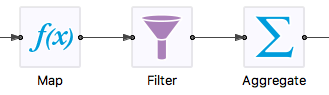
Each component's input port has a schema. A component's input schema is defined by default by the schema emitted from the previous upstream component's output port. This allows a stream to flow unimpeded from left to right with the assurance that the data is in a known tuple format throughout. There are also components that can add or subtract fields from the incoming schema as part of its operation, and that modified schema is then emitted to pass downstream.
Studio allows you to install and run your EventFlow module in a StreamBase Runtime deployment node hosted by Studio. Studio provides mechanisms that let you send data to your module's Input Streams and examine tuples emitted from its output streams.
You can also run your module with Studio's EventFlow Debugger, which lets you set breakpoints and step through your EventFlow module in graphical form.
Typechecking is StreamBase's term for testing the validity of your EventFlow modules. Typechecking ensures that tuples output by one component in a module have the schema required to be processed by the next components downstream. Typechecking also refers to validating the underlying EventFlow XML of the module against its XML schemas. An EventFlow module with an incomplete or unbalanced XML element is said to fail typechecking.
