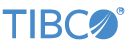This topic describes the various ways to aggregate data into and out of LiveView tables.
TIBCO LiveView supports the aggregation of data in three ways:
- Dynamic Aggregation
-
Dynamic aggregation uses ad hoc aggregate functions expressed in a query sent to a LiveView Server instance over a client connection. Client connections include those made by lv-client, LiveView Web, and any custom querying utility or function you have made using the LiveView Client API.
Use dynamic aggregation in cases like the following:
-
You are pursuing data mining on a new set of data streams and you need to figure out which aggregate functions provide the most valuable insights.
-
You want to use special LiveView query structures, such as time windows, to limit a query's scope.
-
- Author-Time Aggregation
-
Author-Time Aggregation is configured in a LiveView configuration file that defines a LiveView data table with an aggregation data source. Author-Time Aggregations run on the LiveView Server and cannot be changed once the server has started. Use Author-Time Aggregation in cases like the following:
-
You have a large team viewing and analyzing the same data using the same aggregate queries. In this case, having several users issuing similar aggregate queries simultaneously against the same LiveView Server instance may have adverse effects on server performance.
-
You want to use additional LiveView table-based features, such as alerting, on your aggregated data. In this case, configure an aggregate table and then configure an alert against that table.
-
For both dynamic and Author-Time Aggregation, the projection portion of the query must include one or more expressions that start with one of the aggregation functions listed in the LiveView Aggregation Function Reference. The body of each expression can in turn contain any expression construction that is valid in the StreamBase expression language. Notice that both dynamic, ad-hoc aggregation and server-based, author-time aggregation use the same set of initiating aggregation functions.
In contrast to the simple functions of the StreamBase expression language, which do not maintain state, the LiveView aggregation functions do maintain state, and allow you to return a single value from a group of input rows. Continuously updated aggregate values are emitted as a data stream.
Dynamic aggregation is the name for ad hoc queries that aggregate data in some way. You use dynamic aggregation in a query sent over a client connection to a LiveView Server instance, by specifying a query projection that contains one of the supported aggregate functions.
An aggregate expression uses the following basic syntax:
aggregate-function(expression) ASalias
LiveView data tables can have as a data source the aggregated results of data published to another LiveView table. This is sometimes called Author-Time Aggregation, because the query's aggregate and predicate expressions are written in the lvconf file that defines an aggregation table, and cannot be changed once the LiveView Server is running. The LiveView table with the aggregate results is called the aggregate table, while the LiveView table used as a source is called the base table.
An aggregate expression is the projection portion of a query, where the expression contains one of the supported aggregate functions. The projections used in Author-Time Aggregation are identical to those used by LiveView clients when they send ad hoc, dynamic aggregate queries to LiveView.
Just like ad hoc client aggregate queries, Author-Time Aggregation predicates can use any simple function and any feature
of the standard StreamBase expression language. The predicate can include simple expressions such as Price > 10.0 and can also contain a time windowed component such as when transactionTime between now()-minutes(1) and now().
The primary key of the aggregate table defines the projection's GROUP BY field or fields. Aggregate table primary key fields are automatically populated from the base table; do not include them in the projection.
Each aggregate function in the projection must use the AS keyword to assign a target field name in the aggregate table where
the aggregate result is written. For example, in the expression sum (lastSoldPrice) as MySum, MySum is a non-primary key field in the aggregate table, and lastSoldPrice is a field in the base table.
The fact that dynamic and Author-Time Aggregation both use the same set of aggregation functions means you can develop and refine the projection and predicate that will be used in an author-time aggregate table by making ad hoc queries with a LiveView client. Once you have narrowed down the exact result desired, you can copy the projection and predicate portions of the ad hoc query into the projection and predicate sections of the aggregate table's data source specifications.
The Hello LiveView sample provides an example of author-time aggregation. It has a base table named ItemsSales where each new item purchased inserts a new row. It also has an author-time aggregation table named ItemsInventory which has an aggregate data source specified in its lvconf file that references the ItemsSales table.
To specify an aggregation table using the LiveView Configuration File Editor, go to >> to create a Data Table type configuration.
Specify a schema for this table using the fields you want to aggregate over, using the same field names you will specify with the AS keyword.
In the Data Sources tab of the LiveView Configuration File Editor, select the Aggregation check box, which opens a five-field section on the right. Fill in these three fields as follows:
-
Table Reference: use the dropdown list to select the basename of lvconf file in the current project that defines the base table you want to use.
-
Projection: enter the tested, known working projection portion of the aggregate query you will use to select data from the base table and apply an aggregation function on. The projection also defines with the AS keyword the names of the columns in this aggregation table that will receive the aggregated data.
-
Predicate: enter an optional predicate portion of the aggregate query.
-
Group By: The group names or aliases that must be a primary key field of the table. By default, the base table has column names that match this table's primary keys and will be used as group by keys.
-
Define Pivot Table: Enter the pivot aggregate expression that is used to populate the fields of this pivot table.
Since Author-Time Aggregation tables have the same features as ad hoc queries, why use them?
Aggregate queries use more CPU and memory resources than simple queries. Resource consumption increases as the number of aggregate functions in a projection increase. Using aggregate functions that can underflow can be especially expensive. If there are a number of users that all desire to have the same aggregate data, it is generally much more efficient to aggregate the data once in an author-time aggregation table and have all the users issue a simple query to the aggregation table.
Another reason to use aggregation tables is to maintain central control over what data is aggregated and how it is done. Administrators might also wish to limit access to base tables by means of LiveView authentication and privilege settings, while allowing access to aggregated data.