Contents
The Query View displays the query results for the table selected in the LiveView Tables view.
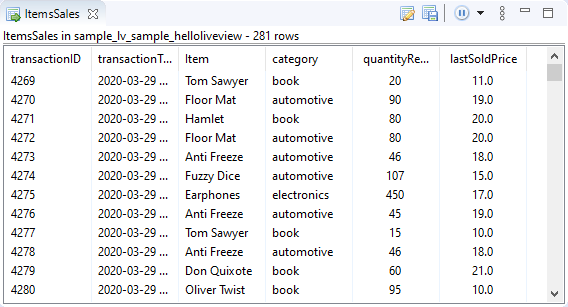
This view includes the following Query view buttons, from left to right:
![]()
: invokes a separate query dialog to edit the current query.
: renames the query, which is the tabular name for the selected LiveView table.
: pauses or restarts a paused reconnection cycle.
: gives the following options depending on table data:
-
Copy row data as CSV (comma separated value)
-
Copy row data as TSV (tab separated value)
-
Export Data to Excel Spreadsheet
-
Show Table Filter
-
Hide Description Line
-
Refresh Every
nminutes (default: 30) -
Disable conditional formatting
