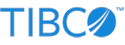This topic describes the different ways to move resources between StreamBase Studio and your file system. Exporting resources to your file system is a useful way to share them between different StreamBase Studio workspaces or a different instance of Studio on another machine.
The best way to transfer an entire Studio project to another instance of Studio is to export it as an archive file:
-
Select a project's name in the Package Explorer.
-
Right-click and select Export from the context menu.
-
In the Export dialog, select → and click .
-
In the next screen, the project you selected in step 1 is preselected.
-
Clear the check boxes next to any of that project's files that you do not want to export.
-
In the To archive file field, type the path name of the archive file you want to create, or use the button to navigate to a location.
-
Select either zip or tar archive format and select the Compress the contents of the file button.
-
Click
-
-
Studio exports your project to the specified archive file.
Use → → to import the project archive into another Studio installation.
To export project resources files to your local file system:
-
In the Package Explorer, select the project folder or subfolder that contains the resource files of interest.
-
Right-click and select Export from the context menu.
-
In the Export dialog, select → and click .
-
In the next screen, the folder you selected in step 1 is preselected.
-
Clear the check boxes next to any of that folder's files that you do not want to export.
-
In the To directory field, type the path name of the archive file you want to create, or use the button to navigate to a location.
-
Click
-
-
Studio exports the selected resource files to the specified location.