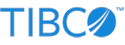Contents
This sample demonstrates the how more than one market data handler can be use together to gather quotes from multiple venues into a single output. The Sample uses a simple FIX emulator to provide simulated market data. The quotes are stored in a global quotes table which can be accessed outside of the handler to query and sort as needed. When running notice that the Blended books are a combination of quotes from both venues and the aggregate top of book is the best price from either venue.
This sample comes with a very basic FIX emulator for the venues. The emulator will simulate market data with random prices.
-
In the Package Explorer, double-click to open the
GlobalQuotes.sbapp. Make sure the application is the currently active tab in the EventFlow Editor. -
Click the
 Run button. This opens the SB
Test/Debug perspective and starts the application.
Run button. This opens the SB
Test/Debug perspective and starts the application.
-
In the Application Output view, observe tuples emitted on the
AggregateTopOfBookstream which gives details about the connection. -
In the Application Output view, observe tuples emitted on the
BlendedTopOfBookandBlendedDepthOfBookoutput streams which is the market data being received. -
Select the tuple emitted from the
BlendedDepthOfBookstream, then use the triangles next to the data fields displayed to analyse and understand their structure. -
Press F9 or click the
 Stop Running Application button.
Stop Running Application button.
In StreamBase Studio, import this sample with the following steps:
-
From the top menu, select → .
-
Select
Global Quotes samplefrom the Trading Components category. -
Click OK.
StreamBase Studio creates a single project containing the sample files.
When you load the sample into StreamBase Studio, Studio copies the sample project's files to your Studio workspace, which is normally part of your home directory, with full access rights.
Important
Load this sample in StreamBase Studio, and thereafter use the Studio workspace copy of the sample to run and test it, even when running from the command prompt.
Using the workspace copy of the sample avoids the permission problems that can occur when trying to work with the initially installed location of the sample. The default workspace location for this sample is:
studio-workspace/sample_Frameworks_TradingComponents_globalquotes
See Default Installation
Directories for the location of studio-workspace on your system.
In the default TIBCO StreamBase installation, this sample's files are initially installed in:
streambase-install-dir/sample/Frameworks/TradingComponents/globalquotes
See Default Installation
Directories for the location of streambase-install-dir on your system. This location
may require administrator privileges for write access, depending on your platform.