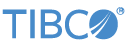sbfeedsim-old
StreamBase Legacy Feed Simulator — starts the StreamBase feed simulator for legacy feed simulator files.
DESCRIPTION
sbfeedsim-old starts a legacy version
of the StreamBase feed simulator. It is provided for compatibility with feed
simulation files generated or edited in StreamBase 3.5 or earlier. TIBCO encourages
you to migrate legacy feed simulations to the current format. To do this, open the
legacy feed simulation file in the current StreamBase Studio. When you save the file,
it is converted automatically. You can also convert legacy files with the
-c option of sbfeedsim.
Note that the XML elements in the feed simulation file have changed in the new
format, and the switch and group-by options are no longer supported. If you need to continue
using the switch or group-by options in a feed simulation, use the sbfeedsim-old command described here.
As with most StreamBase command-line tools, you can specify the server to communicate
with by using -p or -u
arguments. In the absence of these arguments, sbfeedsim-old connects to the server specified in
the STREAMBASE_SERVER environment variable. In the absence
of this variable, sbfeedsim-old
attempts to connect to the default StreamBase URI, sb://localhost:10000.
If you omit the optional feedsim-file.sbfs argument,
sbfeedsim-old connects to the specified
or default server, determines the schema expected by the input stream of the running
StreamBase application, and generates default data for each data type in the schema.
If the running application has more than one input stream, sbfeedsim-old determines the expected schema for
each stream and generates sample data for all fields in each stream.
The sbfeedsim-old command connects to a running StreamBase application and submits data to it. Use this tool to test the validity and performance of your application.
sbfeedsim-old can populate input streams according to a user-specified statistical distribution, or a trace file that contains comma-separated data you generate to test various streaming scenarios. With sbfeedsim-old, you have control over tuple values and the input rate of generated data.
OPTIONS
-
-astream -
Generates default load for the stream specified in
stream -
-bcount -
Buffers tuples on each stream, but not more than the number specified in
count. -
-h, --help -
Displays help, then exits.
-
-i -
Runs the StreamBase Feed Simulator in interactive mode.
-
--max-timesecs -
Generates data for a time up to that specified by
secs. -
--max-tuplescount -
Generates at most the number of tuples specified by
count. -
-n -
Displays the tuples that should be sent, but does not send them. If this option is specified, sbfeedsim-old outputs tuples immediately rather than waiting according to the stream rate, though it does print the time at which tuples would be sent to the server if
-nwere not specified. -
-odir -
Generates trace files and saves them into the directory specified by
dir.-nand-qcommands. -
-pTCP-port -
Sets the port number only for the StreamBase Server. Useful when the server is
localhostand you only need to specify a non-default port, instead of specifying the full URI with the-uoption. The default port is10000.Note
The
-poption is not supported for applications that have StreamBase authentication enabled (because there is no way to specify a username and password) or in conjunction with the multiple URI syntax. -
-q -
Does not display tuples (quiet).
-
-s -
Use with no
feedsim-fileargument when StreamBase Server is running. Under these conditions, this option prints to standard output a skeleton feed simulation file in legacy format for all input streams on the running server. -
-uuri -
Sets the URI of the StreamBase Server. The default is
sb://localhost:10000/.The URI can also be set using theSTREAMBASE_SERVERenvironment variable. See the sburi page of the Reference Guide (or see sburi(5) at the UNIX shell prompt) for a discussion of the URI format and its shortcuts. -
-xfactor -
Speeds up all streams by a factor specified by
factor. -
-zseed -
Uses the integer value specified by
seed -
--version -
Prints version information and exits.
FILES
The optional feed simulation file is file.sbfs.
If you create a trace file to contain sample data for testing purposes, it is typically a comma-separated or tab-delimited file.
ENVIRONMENT
-
STREAMBASE_SERVER -
Optional. Contains the URI for a StreamBase Server instance. Use this variable to set a default StreamBase URI for StreamBase commands that take the
-uoption. If set, commands use the URI in this variable, overriding their built-in default URI, which issb://localhost:10000.If this variable is set, you must use the-uoption to communicate with any server other than the one specified in this variable. See the sburi page in the Reference Guide for more on StreamBase URIs. -
STREAMBASE_RETITLE_TERMINALS -
Optional. If set to any value, StreamBase command-line utilities assign a terminal window title to match the name of the executable being run. By default terminal titles are not affected.
-
STREAMBASE_LOG_LEVEL -
Optional. Sets the minimum severity of messages that StreamBase writes to logging output. Default is 0, which gets NOTICE level messages and higher. Reasonable values are -1 (which disables NOTICE messages and shows only WARN, ERROR and FATAL messages), 1 (which adds INFO messages to the standard messages), and 2 (which adds DEBUG messages).