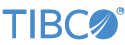Contents
The TIBCO StreamBase® Adapter for OSIsoft PI allows StreamBase to interact with data from an OSIsoft PI database. There are five separate adapters in this set:
-
The OSI PI Snapshot adapter, used to access the current value of PI Points (or the values they had over a given time range)
-
The OSI PI Summaries adapter, used to get summaries (average, min, max, std deviation, and so on) of PI Point values over a given time period
-
The OSI PI DataPipe adapter, used to get on-the-fly events when a PI Point's value has changed
-
The OSI PI Write adapter, used to update PI Point values
-
The OSI PI AF adapter, which uses OSIsoft's Asset Framework to to access Element and Attribute values and metadata
Note
The OSIsoft PI adapters are provided for Windows systems only.
The OSIPI adapters are members of the Java Operators group in the Palette view in StreamBase Studio. Select the operator from the Insert an Operator or Adapter dialog, following these steps:
-
Open the Insert an Operator or Adapter dialog with one of the following methods:
-
Drag the Adapters, Java Operators token from the Operators and Adapters drawer of the Palette view to the canvas.
-
Click on the canvas where you want to place the operator, then invoke the keyboard shortcut
O V. -
From the top-level menu, invoke → → .
-
-
In the search field, enter
OSIto narrow the list of adapters. -
Select the OSIsoft adapter of interest and click .
In order run correctly, the adapters require that the OSIsoft PI Asset Framework (AF) Client version 2015 R2 or later and the OISsoft PI SDK version 2014 R2 or later be installed on development and deployment machines that are expected to run StreamBase applications that call these adapters. The OSIsoft software can be obtained from OSIsoft.
When you install and configure the OSIsoft software, you establish a set of defaults for server name, user name, password; those defaults are used if not explicitly defined in the adapter properties.
These adapters are used to read and write values from and to an OSIsoft database. The first adapter, OSIPI, uses the PiPoint interfaces. It accepts a list of PIPoint names, along with an optional time range and optional range type, and returns the values of those PIPoints. If the range is not specified, it returns the current value of the PIPoint. If a range is given, it returns a set of values for that PIPoint over the given span. The result is an output tuple for each PIPoint found, followed by an empty marker tuple to announce the end of the list. Each PIPoint tuple contains a list of the values found for that point along with its associated metadata (such as timestamp, status, unit of measure, etc). In the case of a snapshot, there is only one value. For a range result, there are multiple values in the list.
This adapter has two input streams, one for commands and the other for queries. The
command stream currently takes one command, SERVER.
This command is used to set up the user, password, PiServer, and domain used to log
in. When used, if any of these fields are null, the current value is used. If they
are an empty string, the field is cleared. This is useful if you want to use the
default PiServer or user and password.
The OISPIWRITE adapter is similar to the OISPI adapter in that it uses the same interfaces to write data. It also accepts a list of PiPoint names, along with the new value (as a string), the type of the value, and an optional StreamBase Timestamp that is used to set the time at which this value is to be assumed to have been written. The string is converted to the appropriate type before being written. Currently supported types are string, bool, int32, int64, float, double, and timestamp.
This adapter has two input streams, one for commands and the other for queries. The
command stream currently takes one command, SERVER.
This command is used to set up the user, password, PiServer, and domain used to log
in. When used, if any of these fields are null, the current value is used. If they
are an empty string, the field is cleared. This is useful if you want to use the
default PiServer or user and password.
The OSIPIAF adapter uses the Asset Framework to access the data. Here, a query is made using a path to the starting point, similar to a hierarchical file system. From that point, a search is made for the number of specified levels and the asset information found is returned. A single query can produce hundreds of results and there is one tuple output for each asset found. This adapter has a single input stream. The supported commands are discussed below.
You can set the initial parameters during authoring for all three adapters types.
In addition, you can send commands any time to adjust these parameters. They also
share some common settings. For example, the Log Level is used as for other
StreamBase operators and adapters. These adapters also have a setting which causes
the input tuple to be passed along to the output in a sub-tuple named passthrough. Each also has a status output stream which can be
enabled. This is useful during development as the status of each command is sent,
along with any errors encountered.
This section describes the properties you can set for the adapters, using the various tabs of the Properties view in StreamBase Studio.
In following section tables, the Property column shows each property name as found in the one or more adapter properties tabs of the Properties view for this adapter.
Use the StreamSQL names of the adapter's properties when using this adapter in a StreamSQL program with the APPLY JAVA statement.
Name: Use this field to specify or change the component's name, which must be unique in the application. The name must contain only alphabetic characters, numbers, and underscores, and no hyphens or other special characters. The first character must be alphabetic or an underscore.
Operator: A read-only field that shows the formal name of the operator.
Start with application: If this field is set to Yes or to a module parameter that evaluates to true, an instance of this operator starts as part of the containing StreamBase Server. If this field is set to No or to a module parameter that evaluates to false, the adapter is loaded with the server, but does not start until you send an sbadmin resume command, or until you start the component with StreamBase Manager. With this option set to No or false, the operator does not start even if the application as a whole is suspended and later resumed. The recommended setting is selected by default.
Enable Error Output Port: Select this check box to add an Error Port to this component. In the EventFlow canvas, the Error Port shows as a red output port, always the last port for the component. See Using Error Ports and Error Streams to learn about Error Ports.
Description: Optionally enter text to briefly describe the component's purpose and function. In the EventFlow canvas, you can see the description by pressing Ctrl while the component's tooltip is displayed.
The OSI PI Snapshot adapter exposes several tabs and settings in its StreamBase Properties window, described in this section.
| Property | Data Type | Default | Description | StreamSQL Property |
|---|---|---|---|---|
| Status Output | check box | Cleared |
Select this check box to enable a status output port, where tuples will be emitted to indicate command results as well as any errors for the adapter. |
piStatus |
| Enable passthrough | check box | Cleared |
When enabled, the input tuple is copied through to the output stream. |
piPassthrough |
| Connect on Startup | check box | Cleared | Attempt to connect to the server when the application starts. | piStatus |
| Number of connection retries | integer | 0 | Number of times a connection should be attempted before an error occurs. -1 means unlimited attempts. | numRetry |
| Retry Sleep | integer | 0 | Number of seconds between retry attempts. | waitRetry |
| Log Level | drop-down list | INFO | Controls the level of verbosity the adapter uses to send notifications to the console. This setting can be higher than the containing application's log level. If set lower, the system log level will be used. Available values, in increasing order of verbosity, are: OFF, ERROR, WARN, INFO, DEBUG, TRACE, and ALL. | LogLevel |
| Property | Data Type | Default | Description | StreamSQL Property |
|---|---|---|---|---|
| Pi Server | string | Cleared | Specifies the server to access. If blank, it uses the default server. | piServer |
| User | string | Cleared | Specifies the PI user for authenticate on the server. If blank, use the default user. | piUser |
| Password | string | Cleared | Specifies the password that authenticates the user on the server. If blank, use the default. | piPassword |
| Domain | string | Cleared | Domain to use to authenticate against. If blank, use the server's domain. | piDomain |
The OSI PI Write adapter exposes several tabs and settings in its StreamBase Properties window, described in this section.
| Property | Data Type | Default | Description | StreamSQL Property |
|---|---|---|---|---|
| Status Output | check box | Cleared |
Select this check box to enable a status output port, where tuples will be emitted to indicate command results as well as any errors for the adapter. |
piStatus |
| Enable passthrough | check box | Cleared |
When enabled, the input tuple is copied through to the output stream. |
piPassthrough |
| Connect on Startup | check box | Cleared | Attempt to connect to the server when the application starts. | piStatus |
| Number of connection retries | integer | 0 | Number of times a connection should be attempted before an error occurs. -1 means unlimited attempts. | numRetry |
| Retry Sleep | integer | 0 | Number of seconds between retry attempts. | waitRetry |
| Log Level | drop-down list | INFO | Controls the level of verbosity the adapter uses to send notifications to the console. This setting can be higher than the containing application's log level. If set lower, the system log level will be used. Available values, in increasing order of verbosity, are: OFF, ERROR, WARN, INFO, DEBUG, TRACE, and ALL. | LogLevel |
| Property | Data Type | Default | Description | StreamSQL Property |
|---|---|---|---|---|
| Pi Server | string | Cleared | Specifies the server to access. If blank, it uses the default server. | piServer |
| User | string | Cleared | Specifies the PI user for authenticate on the server. If blank, use the default user. | piUser |
| Password | string | Cleared | Specifies the password that authenticates the user on the server. If blank, use the default. | piPassword |
| Domain | string | Cleared | Domain to use to authenticate against. If blank, use the server's domain. | piDomain |
The OSI PI Summaries adapter exposes several tabs and settings in its StreamBase Properties window, described in this section.
| Property | Data Type | Default | Description | StreamSQL Property |
|---|---|---|---|---|
| Status Output | check box | Cleared |
Select this check box to enable a status output port, where tuples will be emitted to indicate command results as well as any errors for the adapter. |
piStatus |
| Enable passthrough | check box | Cleared |
When enabled, the input tuple is copied through to the output stream. |
piPassthrough |
| Connect on Startup | check box | Cleared | Attempt to connect to the server when the application starts. | piStatus |
| Number of connection retries | integer | 0 | Number of times a connection should be attempted before an error occurs. -1 means unlimited attempts. | numRetry |
| Retry Sleep | integer | 0 | Number of seconds between retry attempts. | waitRetry |
| Log Level | drop-down list | INFO | Controls the level of verbosity the adapter uses to send notifications to the console. This setting can be higher than the containing application's log level. If set lower, the system log level will be used. Available values, in increasing order of verbosity, are: OFF, ERROR, WARN, INFO, DEBUG, TRACE, and ALL. | LogLevel |
| Property | Data Type | Default | Description | StreamSQL Property |
|---|---|---|---|---|
| Pi Server | string | Cleared | Specifies the server to access. If blank, it uses the default server. | piServer |
| User | string | Cleared | Specifies the PI user for authenticate on the server. If blank, use the default user. | piUser |
| Password | string | Cleared | Specifies the password that authenticates the user on the server. If blank, use the default. | piPassword |
| Domain | string | Cleared | Domain to use to authenticate against. If blank, use the server's domain. | piDomain |
The OSI PI DataPipe adapter exposes several tabs and settings in its StreamBase Properties window, described in this section.
| Property | Data Type | Default | Description | StreamSQL Property |
|---|---|---|---|---|
| Event Type | drop-down list | Snapshot |
The type of events the adapter should subscribe to: Snapshot (tuples are issued on current value change events), Archive (tuples are issued on archive data change events) or TimeSeries (tuples are issued on change events for a PI time series). NoteTimeSeries is only available when running against PI Data Archive 3.4.395 or later. |
eventType |
| Polling Interval in milliseconds | integer | 500 |
Period to wait between checks for new events. |
pollingInterval |
| Status Output | check box | Cleared |
Select this check box to enable a status output port, where tuples will be emitted to indicate command results as well as any errors for the adapter. |
piStatus |
| Enable passthrough | check box | Cleared |
When enabled, the input tuple is copied through to the output stream. |
piPassthrough |
| Connect on Startup | check box | Cleared | Attempt to connect to the server when the application starts. | piStatus |
| Number of connection retries | integer | 0 | Number of times a connection should be attempted before an error occurs. -1 means unlimited attempts. | numRetry |
| Retry Sleep | integer | 0 | Number of seconds between retry attempts. | waitRetry |
| Log Level | drop-down list | INFO | Controls the level of verbosity the adapter uses to send notifications to the console. This setting can be higher than the containing application's log level. If set lower, the system log level will be used. Available values, in increasing order of verbosity, are: OFF, ERROR, WARN, INFO, DEBUG, TRACE, and ALL. | LogLevel |
| Property | Data Type | Default | Description | StreamSQL Property |
|---|---|---|---|---|
| Pi Server | string | Cleared | Specifies the server to access. If blank, it uses the default server. | piServer |
| User | string | Cleared | Specifies the PI user for authenticate on the server. If blank, use the default user. | piUser |
| Password | string | Cleared | Specifies the password that authenticates the user on the server. If blank, use the default. | piPassword |
| Domain | string | Cleared | Domain to use to authenticate against. If blank, use the server's domain. | piDomain |
| Property | Data Type | Default | Description | StreamSQL Property |
|---|---|---|---|---|
| Status Output | check box | Cleared | Select this check box to have a status tuple emitted on the status output stream for each input tuple.The status tuple includes any errors generated by the script for this tuple. | piStatus |
| Enable passthrough | check box | Cleared | When enabled, the input tuple is copied through to the output stream. | piPassthrough |
| Connect on Startup | check box | Cleared | Attempt to connect to the server when the application starts. | piStatus |
| Number of connection retries | integer | 0 | Number of times a connection should be attempted before an error occurs. -1 means unlimited attempts. | numRetry |
| Retry Sleep | integer | 0 | Number of seconds between retry attempts. | waitRetry |
| Log Level | drop-down list | INFO | Controls the level of verbosity the adapter uses to send notifications to the console. This setting can be higher than the containing application's log level. If set lower, the system log level will be used. Available values, in increasing order of verbosity, are: OFF, ERROR, WARN, INFO, DEBUG, TRACE, and ALL. | LogLevel |
| Property | Data Type | Default | Description | StreamSQL Property |
|---|---|---|---|---|
| Pi Server | string | Cleared | Specifies the server to access. If blank, it uses the default server. | piServer |
| User | string | Cleared | Specifies the PI user for authenticate on the server. If blank, use the default user. | piUser |
| Password | string | Cleared | Specifies the password that authenticates the user on the server. If blank, use the default. | piPassword |
| Domain | string | Cleared | Domain to use to authenticate against. If blank, use the server's domain. | piDomain |
| Database | string | Cleared | The database on the server to use. | piDataBase |
These options are used to describe how a query is made to the AF system.
| Property | Data Type | Default | Description | StreamSQL Property |
|---|---|---|---|---|
| Query base | string | Cleared | Where in the hierarchy to start searching from. The string uses the formate described in the OSIsoft documentation. | piQuery |
| Filter | string | Cleared | When set, only attributes which have this string in their tags are retrieved. | piFilter |
| Query depth | int | 0 | How many levels to search from starting at the base. | piLevels |
| Data at leaves only | check box | set | Should data be retrieved from the bottom of the search tree or at all intermediate nodes also. | piLeaves |
| Pagesize | int | 100 | Queries are returned in batches of Pagesize items from the AF system. | piPagesize |
| Preload data | check box | Cleared | When set, elements found will preload their attributes. This can improve performance by reducing the number of network round trips. | piPreload |
Use the Concurrency tab to specify parallel regions for this instance of this component, or multiplicity options, or both. The Concurrency tab settings are described in Concurrency Options, and dispatch styles are described in Dispatch Styles.
Caution
Concurrency settings are not suitable for every application, and using these settings requires a thorough analysis of your application. For details, see Execution Order and Concurrency, which includes important guidelines for using the concurrency options.
The OSIPI and OSIPIWRITE adapters have two input ports, the command and data ports. The command port is used to setup the adapter programmatically. The only currently supported command is SERVER. It establishes a connection to the PiServer using the given parameters (server, user, password, and domain). All required values should be supplied and any unneeded ones should be set to blank or null. If all parameters are blank or null, the system default credentials are used. When the tuple is received, the current connection to the server closes and a new connection initiates. If the connection is successful, the parameter is saved. If it is not, the old parameters are not overwritten. The proposed input schema contains the required fields.
The second OISIPI input port is the data port. This port accepts a tuple containing a
list of PiPoints to query for. This list contains the name of the PiPoint, an
optional time range for the query, and an optional range type for the result. If the
start and end fields are empty, a snapshot query is used to return the current value
of the PiPoint. If a range is present, the values found that occurred within that
time period is returned. The range must be either StreamBase timestamps or OSI time
strings. They must both be of the same type. If using OSI time strings, consult the
OSI documentation on time ranges. As an example, having start = -5D and end = *, the query will return
the values for the past five days. Supported range types are inside, outside, and
interpolated. See the OSIsoft documentation for an explanation of what these are.
The second OISIPIWRITE input port is the data port. This port accepts a tuple that contains a list of PiPoints to write values to. This list contains the name of the PiPoint, the new value, the type of the value, and an optional time for the write. If the timestamp field is empty, the current time is used.
The OISPIAF adapter has one input port, the command port. The commands are:
-
server — takes the parameters server, user, password and domain. Attempts a connection to the requested. A connection is needed before any queries will complete. If set in the parameters at design time, an initial connection is attempted when the application starts if Connect on start is set.
Note that you should always supply all the needed parameters for this command.
-
database — takes one parameter, dataBaseName. It checks to see if the database exists, and if it does, uses that database in subsequent queries. If the parameter is null, the default database is chosen.
-
query — takes one parameter, queryBase. If queryBase is null or empty, the previous value is used if one exists.
-
filter — takes one parameter, filterString. If the string is empty or null, it is cleared.
-
load — takes one parameter, loadFlag. If null, the current value is returned on the status port. Otherwise it is set to the given value.
-
level — takes one parameter, depth. If null, the current value is returned on the status port. Otherwise it is set to the given value.
-
pagesize — takes one parameter, pageSize, which must be a positive number. If null, the current value is returned on the status port.
-
leavesonly — takes one parameter, leavesFlag. If null, the current value is returned on the status port.
The Snapshot adapter has two ports: one receives commands, and the other receives queries.
The Command port has the following fields:
| Field Name | Field Type | Description |
|---|---|---|
| Command | string |
The command to execute. Currently the only supported command is
SERVER, which causes the adapter to attempt to
(re)connect to the server specified by the tuple's other fields.
|
| Server | string | The name of the server to which to connect. Leaving this null causes the adapter to connect to the server specified on the Server tab of the adapter properties. |
| User | string | The user name to use to connect. Leaving this null causes the adapter to connect with the user name specified on the Server tab of the adapter properties. |
| Password | string | The password to use to connect. Leaving this null causes the adapter to connect with the password specified on the Server tab of the adapter properties. |
| Domain | string | The name of the domain to which to connect. Leaving this null causes the adapter to connect to the domain specified on the Server tab of the adapter properties. |
The Query input port has the following fields:
| Field Name | Field Type | Description |
|---|---|---|
| tagNames | list<string> | The list of PI tags to query. For each specified tag, one output tuple will be produced to contain its value(s). |
| startTime | string or timestamp | When querying for values over a time range, this field determines the start time of the range. The field may be either of time Timestamp or String. If the latter, the format is expected to follow the OSI PI format. If the field is left null, no time range will be specified, and the result tuples will only contain the latest value for each tag. If a range is specified, the result tuple for each tag will contain all the values for the tag over the time range. |
| endTime |
same type as startTime
|
If specified, the field determines the end time of the time range to use for the query. If left null, the current time is used. |
| rangeType | string |
Determines how to interpret the specified time range. One of INSIDE,
OUTSIDE, INTERPOLATED. If not set, INSIDE is
used.
|
The Write adapter has two ports: one receives commands, and the other receives the list of tag values to write to the server.
The Command port has the following fields:
| Field Name | Field Type | Description |
|---|---|---|
| Command | string |
The command to execute. Currently the only supported command is
SERVER, which causes the adapter to attempt to
(re)connect to the server specified by the tuple's other fields.
|
| Server | string | The name of the server to which to connect. Leaving this null causes the adapter to connect to the server specified on the Server tab of the adapter properties. |
| User | string | The user name to use to connect. Leaving this null causes the adapter to connect with the user name specified on the Server tab of the adapter properties. |
| Password | string | The password to use to connect. Leaving this null causes the adapter to connect with the password specified on the Server tab of the adapter properties. |
| Domain | string | The name of the domain to which to connect. Leaving this null causes the adapter to connect to the domain specified on the Server tab of the adapter properties. |
The Write input port has the following fields:
| Field Name | Field Type | Description | ||
|---|---|---|---|---|
| tags | tuple | Contains the list of tag values to write to the server. | ||
| ^ | tagName | string | The name of the tag to update. | |
| value | string | The value of the tag to write. | ||
| valueType | string | The data type of the value to write. | ||
| timestamp | timestamp | The timestamp of the value to write. | ||
The Summaries adapter has two ports: one receives commands, and the other receives queries.
The Command port has the following fields:
| Field Name | Field Type | Description |
|---|---|---|
| Command | string |
The command to execute. Currently the only supported command is
SERVER, which causes the adapter
to attempt to (re)connect to the server specified by the tuple's other
fields.
|
| Server | string | The name of the server to which to connect. Leaving this null causes the adapter to connect to the server specified on the Server tab of the adapter properties. |
| User | string | The user name to use to connect. Leaving this null causes the adapter to connect with the user name specified on the Server tab of the adapter properties. |
| Password | string | The password to use to connect. Leaving this null causes the adapter to connect with the password specified on the Server tab of the adapter properties. |
| Domain | string | The name of the domain to which to connect. Leaving this null causes the adapter to connect to the domain specified on the Server tab of the adapter properties. |
The Query input port has the following fields:
| Field Name | Field Type | Description |
|---|---|---|
| tagNames | list<string> | The list of PI tags to query. For each specified tag, one output tuple will be produced to contain its value(s). |
| startTime | string or timestamp | Start time of the time range. The field may be either of time Timestamp or String. If the latter, the format is expected to follow the OSI PI format. This field must be set to a non-null value. |
| endTime |
same type as startTime
|
End time of the time range to use for the query. If left null, the current time is used. |
| summaryTypes | string |
Comma-separated list of summary types to perform. Valid values are:
none, range, stddev, populationstddev, minimum,
maximum, average, total, count, percentgood, allfornonnumeric, all.
Case-insensitive.
|
| calculationBasis | string |
Method of evaluating the data over the time range. Valid values are:
TimeWeighted, EventWeighted, TimeWeightedContinuous,
TimeWeightedDiscrete, EventWeightedExcludeMostRecentEvent,
EventWeightedExcludeEarliestEvent, EventWeightedIncludeBothEnds.
Case-insensitive.
|
| timestampCalculation | string |
Indicates how to calculate the timestamp for each interval. One of:
auto, earliestTime, mostRecentTime.
|
The DataPipe adapter has two ports: one receives commands, and the other receives subscriptions and unsubscriptions. All subscriptions are assumed to be for tags on the server currently connected; to subscribe to tags from different servers, use multiple instances of this adapter.
The Command port has the following fields:
| Field Name | Field Type | Description |
|---|---|---|
| Command | string |
The command to execute. Currently the only supported command is
SERVER, which causes the adapter
to attempt to (re)connect to the server specified by the tuple's other
fields.
|
| Server | string | The name of the server to which to connect. Leaving this null causes the adapter to connect to the server specified on the Server tab of the adapter properties. |
| User | string | The user name to use to connect. Leaving this null causes the adapter to connect with the user name specified on the Server tab of the adapter properties. |
| Password | string | The password to use to connect. Leaving this null causes the adapter to connect with the password specified on the Server tab of the adapter properties. |
| Domain | string | The name of the domain to which to connect. Leaving this null causes the adapter to connect to the domain specified on the Server tab of the adapter properties. |
The Subscription input port has the following fields:
| Field Name | Field Type | Description |
|---|---|---|
| tagNames | List<String> | The list of PI tags to which to (un)subscribe. |
| command | string |
Subscribe, Unsubscribe or UnsubscribeAll. Commands are cumulative: One Subscribe command for tags A and B and a subsequent
Subscribe command for tag C results in all
three tags A, B, C being subscribed. If left null, Subscribe is assumed. Use Unsubscribe to unsubscribe only from the tags specified in
tagNames; use UnsubscribeAll to remove all subscriptions (tagNames is ignored and may be left null in this case).
If the SERVER gets disconnected and a |
The AF adapter only has one input port, which receives queries.
The port has the following fields:
| Field Name | Field Type | Description |
|---|---|---|
| command | string | Command to execute. The available commands and relevant support fields are listed below this table. |
| server | string | (SERVER command) The server to which to connect. |
| user | string | (SERVER command) The user name to use when connecting. |
| password | string | (SERVER command) The password to use when connecting. |
| domain | string | (SERVER command) The domain to which to connect. |
| queryBase | string | (QUERY command) The query base to set. |
| databaseName | string | (DATABASE command) The database to use for queries. |
| filterString | string | (FILTER command) The filter to set. |
| preloadElements | boolean | (PRELOAD command) If true, elements and their attributes will be preloaded when executing a query. This may improve performance by reducing the number of network roundtrips. |
| timestamp | string | (DATETIME command) Sets the timestamp for queries. |
| pageSize | integer | (PAGESIZE command) Sets the page size (number of elements to load at a time). |
| depth | integer | (LEVEL command) Set the number of sublevels to include in the queries. |
| leavesOnly | boolean | (LEAVESONLY command) If true, only the leaf elements (those at the lowest level of the hierarchy returned by the query) are be included in the results. |
This section details the possible values for the command field, along with their required support fields. Any field not listed for a given command is ignored if set.
-
SERVER: Causes the adapter to connect or reconnect to the specified server. Expected fields are:-
command:SERVER -
server: Name of the server to which to connect -
user: User name with which to connect -
password: Password with which to connect -
domain: Domain to which to connect
-
-
QUERY: Sets the queries' base element. This element, and every subelement up to the number of sublevels specified by the adapter'sQuery depthproperty's value or the value previously set by aLEVELcommand, are included in the results. IfleavesOnlywas set to true in a previousLEAVESONLYcommand, only the leaf elements resulting from this query are included. Expected fields are:-
command:QUERY -
queryBase: Path to the element node at the root of this query
-
-
DATABASE: Sets the name of the database to use in subsequent queries. Expected fields are:-
command:DATABASE -
databaseName: Name of the database to use
-
-
FILTER: Sets the filter to use when executing subsequent queries. Expected fields are:-
command:FILTER -
filterString: Filter to use for queries
-
-
PRELOAD: If set to true, only the leaf elements resulting from subsequent queries are included. Expected fields are:-
command:PRELOAD -
preloadElements: Set to true to cause elements returned by subsequent queries to be preloaded, which may improve performance by reducing the number of network roundtrips. A null value is interpreted asfalse.
-
-
DATETIME: Sets the timestamp to use in subsequent queries. Expected fields are:-
command:DATETIME -
timestamp: Time value to use
-
-
PAGESIZE: Sets the number of elements to retrieve at a time when executing queries. Expected fields are:-
command:PAGESIZE -
pageSize: Non-zero, positive value representing the number of elements to load in each batch of a query. Default value is 1000.
-
-
LEVEL: Set the number of sub-levels to traverse below queries' base element. A value of0represents the base element itself, with no recursion. Expected fields are:-
command:LEVEL -
depth: Non-zero, positive value
-
-
LEAVESONLY: Sets whether all elements traversed in queries are returned in the result, or only the leaf elements. Expected fields are:-
command:LEAVESONLY -
leavesOnly:trueto only return leaf elements,falseor null to return all intermediate elements.
-
Every adapter has one output port to emit tuples resulting from executing queries. In
addition, if an adapter's Status output property is
checked, a second port will be added to receive status events.
The status port emits tuples that describe the status of processing each input tuple. It is only present when the Output Status Tuples option is selected. The schema of the output tuple consists of four fields:
| Field Name | Field Type | Description |
|---|---|---|
| Type | string |
The type of report, usually Status.
|
| Action | string | The action that caused the report. |
| Message | string |
Any results from the processing of the tuple. Examples: Success, Parse Error.
|
| Object | string | Any extra information about the operation. |
Every adapter has a Result port to emit tuples containing the query results.
The OSIPI schema of the result port consists of:
-
Optionally the input tuple, which is passed through unchanged in the
passthroughitem. -
A list of tuples, each consisting of the name of the requested PiPoint and a list of results. Each result is a tuple consisting of a string containing the value of the PiPoint and a timestamp showing when the data was valid.
The OSIPIWRITE schema of the result port consists of:
-
Optionally the input tuple, which is passed through unchanged in the
passthroughitem. -
A boolean which is true if every write operation in the input list succeeded; otherwise it is false.
-
A list of tuples, each one consisting of the name of the requested PiPoint, a boolean success flag, the value and type written, the time it was assumed to have been written, and the error string if there was an error.
The OISPIAF schema of the result port consists of:
-
Optionally the input tuple, which is passed through unchanged in the
passthroughitem. -
The name of the attribute found (string: attributeName), the value of the attribute (string: value) and the element which has the attribute (string: elementName). Also present is a list (list: tagValues) of the elements found (string: element type).
One tuple is output for each attribute found.
When a query tuple is received, the query is executed and its results are emitted
on this port. One tuple is emitted for each requested PI Point in the
tagNames list of the input tuple. Once the results
have been returned, a marker tuple with tagName =
null is emitted to indicate the end of the query results.
| Field Name | Field Type | Description | ||
|---|---|---|---|---|
| tagName | string | The name of the PI Point for which values are returned. | ||
| tagValues | list<tuple> | The list of values returned for this PI Point. | ||
| ^ | value | string | The value of the tag. | |
| valueType | string | The data type of this value. | ||
| timestamp | timestamp | The timestamp of the value. | ||
| uom | string | The unit of measure used by this value. | ||
| status | string | The status of this tag. | ||
| passthrough | tuple |
If the adapter's Enable passthrough property
is set, this field is added to the schema and will contain the input
tuple that triggered the results.
|
||
When a tuple is received on the Write input port, the PI Point values are written to the server and the results of the operation are emitted on this port. One tuple is emitted containing the list of updated PI Points and the result of each write operation.
| Field Name | Field Type | Description | ||
|---|---|---|---|---|
| overallResult | boolean | If true, the write operation was successful. | ||
| results | list<tuple> | The list of values returned for this PI Point. | ||
| ^ | name | string | The name of the tag. | |
| result | string |
The result of writing this tag: true for
success, false otherwise.
|
||
| value | string | The value that was written to the tag. | ||
| valType | string | The data type of this value. | ||
| timestamp | timestamp | The timestamp of the value. | ||
| reason | string |
When result = false, this contains the reason for failure.
|
||
| passthrough | tuple |
If the adapter's Enable passthrough property
is set, this field will be added to the schema and will contain the input
tuple that triggered the results.
|
||
When a query tuple is received, the query is executed and its results are emitted
on this port. One tuple is emitted for each requested PI Point in the
tagNames list of the input tuple. Once the results
have been returned, a marker tuple with tagName =
null is emitted to indicate the end of the query results.
| Field Name | Field Type | Description | ||
|---|---|---|---|---|
| tagName | string | The name of the PI Point for which values are returned. | ||
| summaries | list<tuple> | The list of summaries returned for this PI Point. | ||
| ^ | summaryType | string |
The type of summary represented by this tuple. Possible values are one of
those listed for the summaryTypes field of
the query input tuple.
|
|
| value | string | The value of the summary. | ||
| valueType | string | The data type of the summary. | ||
| timestamp | timestamp | The timestamp of the value. | ||
| uom | string | The unit of measure used by this value. | ||
| status | string | The status of this tag. | ||
| passthrough | tuple |
If the adapter's Enable passthrough property
is set, this field is added to the schema and will contain the input
tuple that triggered the results.
|
||
When subscriptions are active, as events occur over time the results are emitted on this port. One tuple is emitted for each event that occurs.
| Field Name | Field Type | Description | ||
|---|---|---|---|---|
| tagName | string | The name of the PI Point for which values are returned. | ||
| action | string |
The action that triggered this event. One of Update, Add, Delete, Refresh, Insert.
|
||
| previousAction | string |
Provides information about the previous data pipe events. Not every data
source has information about previous data pipe events. One of
None, PreviousEventArchived,
PreviousEventDiscarded.
|
||
| value | string | The value of the tag. | ||
| valueType | string | The data type of this value. | ||
| uom | string | The unit of measure used by this value. | ||
| timestamp | timestamp | The timestamp of the value. | ||
| status | string | The status of this tag. | ||
| specificUpdatedValue | tuple | For data pipe events coming from the PI Data Archive at or higher than 3.4.395, events generated with updateSpecific data call would have the old value in the SpecificUpdateValue property. This information is useful to identify a particular event within a sequence of events with same timestamps. | ||
| ^ | value | string | The value of the tag. | |
| valueType | string | The data type of this value. | ||
| timestamp | timestamp | The timestamp of the value. | ||
| uom | string | The unit of measure used by this value. | ||
| status | string | The status of this tag. | ||
| passthrough | tuple |
If the adapter's Enable passthrough property
is set, this field is added to the schema and will contain the input
tuple that triggered the results.
|
||
When a QUERY command is received, the query is
executed and its results are emitted on this port. One tuple is emitted for each
attribute found in the elements returned by the query. Once the results have been
returned, a marker tuple with attributeName = null
is emitted to indicate the end of the query results.
| Field Name | Field Type | Description | ||
|---|---|---|---|---|
| attributeName | string | The name of the attribute represented by this tuple. | ||
| attributeID | string | ID of this attribute. | ||
| value | string | Value of this attribute. | ||
| valueType | string | Data type of the value. | ||
| elementName | string | Name of the element containing this attribute. | ||
| elementID | string | ID of the element containing this attribute. | ||
| parentAttributeName | string | Name of the parent attribute, if any. | ||
| parentAttributeID | string | ID of the parent attribute, if any. | ||
| description | string | Description of this attribute, if available. | ||
| categories | string | Comma-separated list of categories to which this attribute belongs, if any. | ||
| uom | string | Unit of measure used by the value. | ||
| timestamp | timestamp | Date and time of this value. | ||
| status | string | Status of this attribute. | ||
| dataReferenceValue | string | Value of the data referenced by this attribute, if applicable. | ||
| dataReferenceType | string | Type of reference (e.g. "PIPoint"). | ||
| childAttributes | list<tuple> |
Any child attributes of the attribute are listed here. Further nesting
levels are unsupported.
All fields have the same meaning as their counterpart above. |
||
| ^ | attributeName | string | ||
| attributeID | string | |||
| value | string | |||
| valueType | string | |||
| elementName | string | |||
| elementID | string | |||
| parentAttributeName | string | |||
| parentAttributeID | string | |||
| description | string | |||
| categories | string | |||
| uom | string | |||
| timestamp | timestamp | |||
| status | string | |||
| dataReferenceValue | string | |||
| dataReferenceType | string | |||
| passthrough | tuple |
If the adapter's Enable passthrough property
is set, this field will be added to the schema and will contain the input
tuple that triggered the results.
|
||
There are no required parameters. Typechecking fails if the input schema does not contain all the required fields It also fails if the types of the schema fields are incorrect. For the OSIPI operator, it fails if the types of both the start and end fields are not both string or both timestamp.
A check is made each time a query or write is requested. In the event that the adapter is not connected to the OSI system, an inline attempt is made to connect using the last known good credentials, or, if there has never been a successful connection, the credentials established by the adapter's starting properties.
Upon suspension, the OSIPI adapters finishes processing the current tuple, outputs the result tuple(s), then pauses waiting for input.
Upon resumption, the OSIPI adapters continues processing with the next input tuple.
In either case, any database connection is not modified.
The StreamBase installation includes a sample demonstrating the use of this operator. To load the sample in StreamBase, select → and look under the Extending StreamBase section for an entry called OSIPI Adapter.