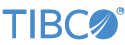Contents
StreamBase supports table delta streams, which are special-purpose input streams that track changes to Query Tables. If you create a table delta stream for a Query Table, then every insert, update, or delete operation on the data in the table causes the delta stream to emit tuples that represent the changes. Table delta streams support both on-disk and in-memory Query Tables.
You can create table delta streams for any Query Table. A table delta stream is named
with _SB_delta_ prefixed
to the name of the table that the delta stream is tracking.
A table delta stream has four fields representing the type of operation performed,
a count of modifications, and two tuple fields, old
and new to contain a row of data before and after a
change event.
When you create a delta stream for a table, the schema for the delta stream's
old and new fields is
automatically made the same as the schema of the table itself. If you later change
the schema of the table, you must explicitly update the fields in the table delta stream to
match.
You can instead use a named schema to
define both the Query Table's schema and the schema of the old and new fields. In this case,
when you modify the named schema, the table and the table delta stream that use it
are both updated automatically.
Query Table delta streams are useful in any design pattern that requires change notification of Query Table change events.
You can use delta streams in a trading application where there is a requirement to monitor changes to the consolidated order books.
Another design pattern is to use one delta stream to track changes and handle updates, while a second delta stream for the same table is accessible for queries. In this pattern, queries can be processed against the data in the second stream without locking the data in the other stream.
In a trading application, for example, a delta stream could track an order book, handling updates and maintaining the state of the book, while a second delta stream for the same table is accessible to trading algorithms that require access to the data.
Table delta streams can be used in high-availability design patterns where you want
to maintain a replication of a Query Table based on a log of changes to the table.
See the table-repl sample for further information on this subject.
To add a delta stream to a Query Table in an EventFlow application:
-
Right-click the Query Table component to open the context menu.
-
Click
For example, see the following EventFlow fragment that shows adding a delta stream to Bids_and_Asks:
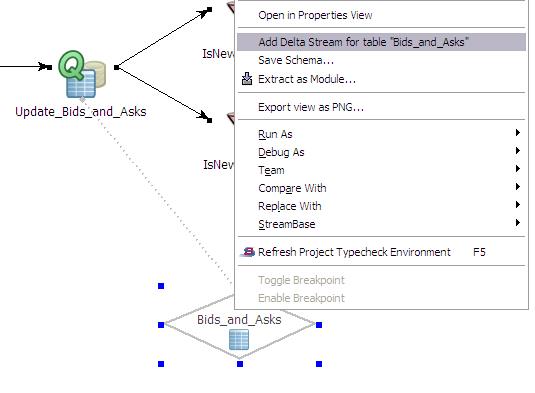
-
To ensure that the stream is always available for enqueuing regardless of module depth, click the General tab in the Properties view, and select Always expose Stream for Enqueue, as shown:
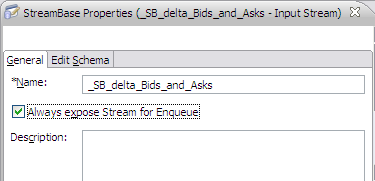
The delta stream, _SB_delta_Bids_and_Asks is added near the Bids_and_Asks table, as shown:
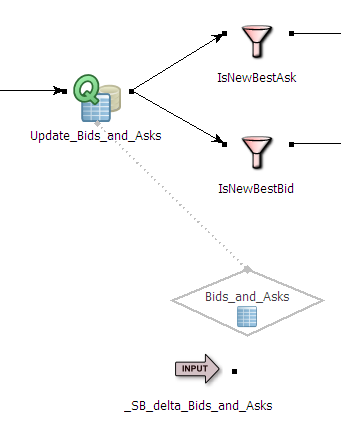
If you change the schema of the associated Query Table, you can manually update the delta stream's schema to match:
-
Right-click the Query Table's icon (not the delta stream's icon).
-
Click Update Delta Stream
"table_name"Schema.
You cannot access a Query Table downstream from that same Query Table's delta stream; if your application attempts to do so, StreamBase generates a runtime error.
This error situation is shown in the following fragment, where the Trades table has a delta stream _SB_delta_Trades, but the ReadQuery
operator attempts to read from the Trades table after
the delta stream:

|
In this case, the error displayed in the Console is as follows:
Runtime exception: Accessing table default.Trades downstream of table delta stream is forbidden
The schema for a delta stream is shown in the following table:
| Field | Type | Values |
|---|---|---|
operation
|
string |
One of insert, update, or delete.
|
modifyCount
|
long |
An incrementing number, which keeps track of modifications to a table. Each
modification attempt causes the number to increment.
A failed modification (such as an update that results in no row changes)
still increments the modification count. Thus, the |
old
|
tuple |
A tuple with the same schema as the table being tracked, containing the data
for a table row at the beginning of a change event. That is, for a delete
event, it contains the row before deletion; for an update, it contains the
row before the update.
In the case of table truncation, the value of this tuple field is NULL. One and only one delta tuple is produced for a truncation event. |
new
|
tuple | A tuple with the same schema as the table being tracked, containing the data for a table row at the end of a change event. That is, for an update, it contains the row after the update. For an insert, it contains the inserted row. |
Tip
Use a named schema to specify the
schema for the Query Table, and the delta stream's old
and new fields.
The following table lists the kinds of changes tracked by a table delta stream and shows how StreamBase handles them as events in the schema for the delta stream.
| Change in the query table | Change in the table delta stream |
|---|---|
| Adding a row that is not involved with any existing rows |
An insert event. Inserts a row with the new contents. |
| Change to an existing row |
An update event. The |
| Update to a row that does not exist | An insert event. |
| An update that results in no change to the table. |
No delta stream event is emitted (but the modifyCount field is incremented).
|
| Single and multi-row deletes. |
A delete event for each deleted row. A delete operation for a row
generates a delta stream tuple that has |
| Truncations (a delete operation with All Rows selected) |
A single delete event. A truncation of the entire table generates a delta
stream tuple that has delete in the
operation field, and null in both old and
new fields.
|
The following table summarizes the values seen in the old and new tuple fields:
| Operation |
old tuple field
|
new tuple field
|
|---|---|---|
| Insert | null | inserted row |
| Update | row before the update | row after the update |
| Delete | deleted row | null |
| Delete All Rows (truncate) | null | null |