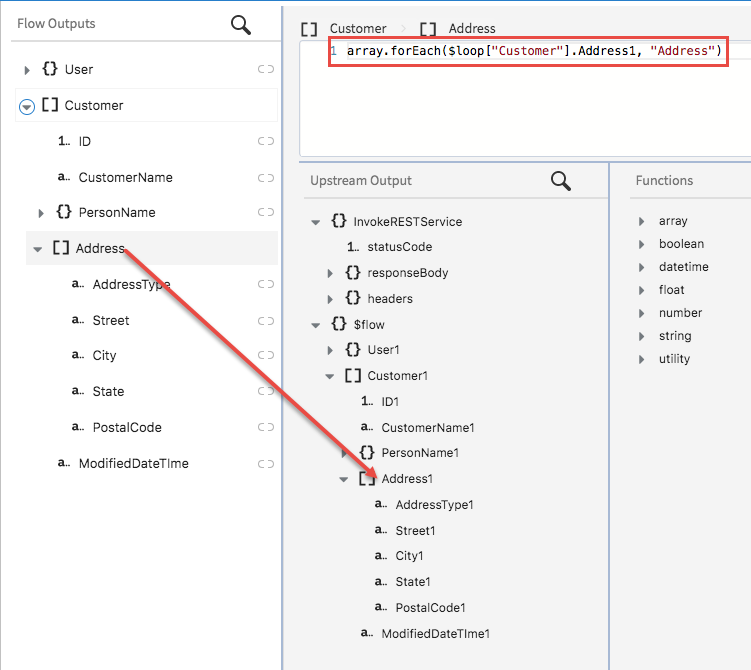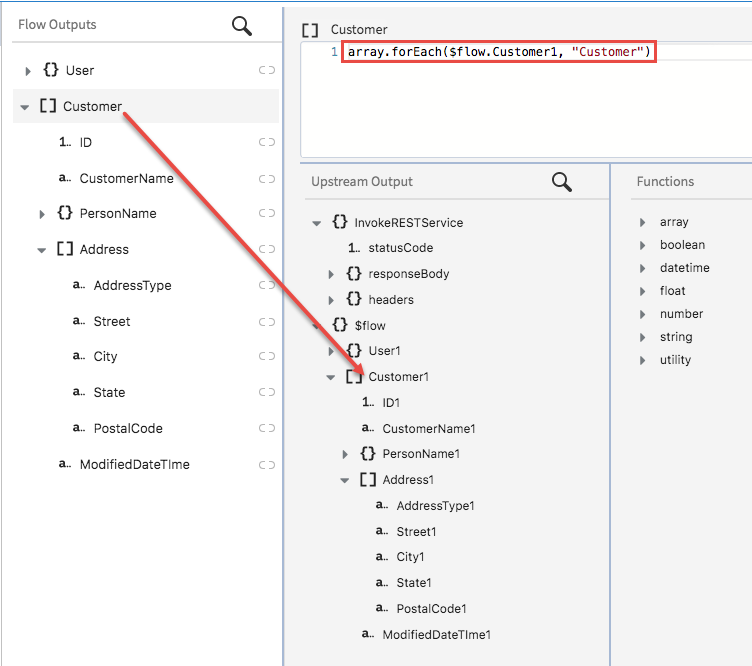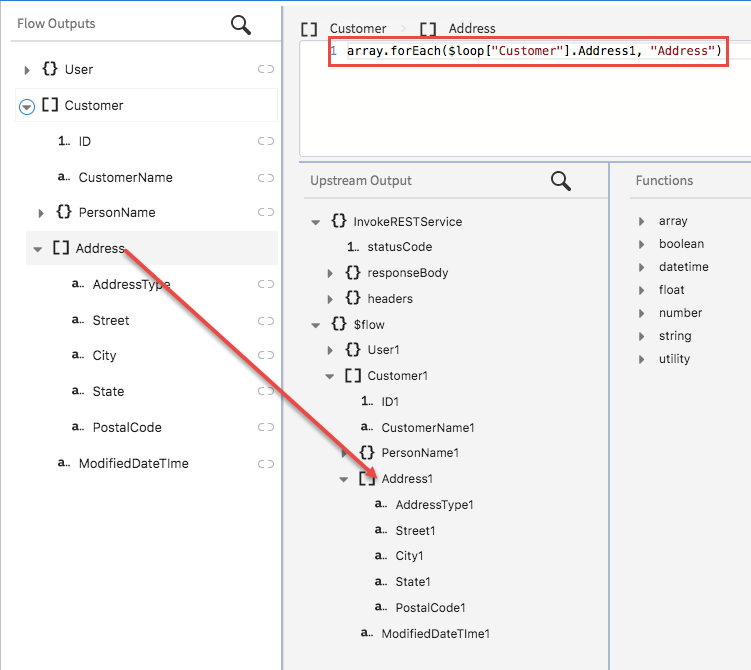Mapping Nested Arrays
Before you map a nested array, you must map its parent root. Scoping variable is particularly useful when mapping the child elements in nested arrays.
Here is an example of nested array where
Address is a nested array whose parent is
Customer:
To map Address, do the following:
Procedure
Related concepts
Copyright © Cloud Software Group, Inc. All rights reserved.