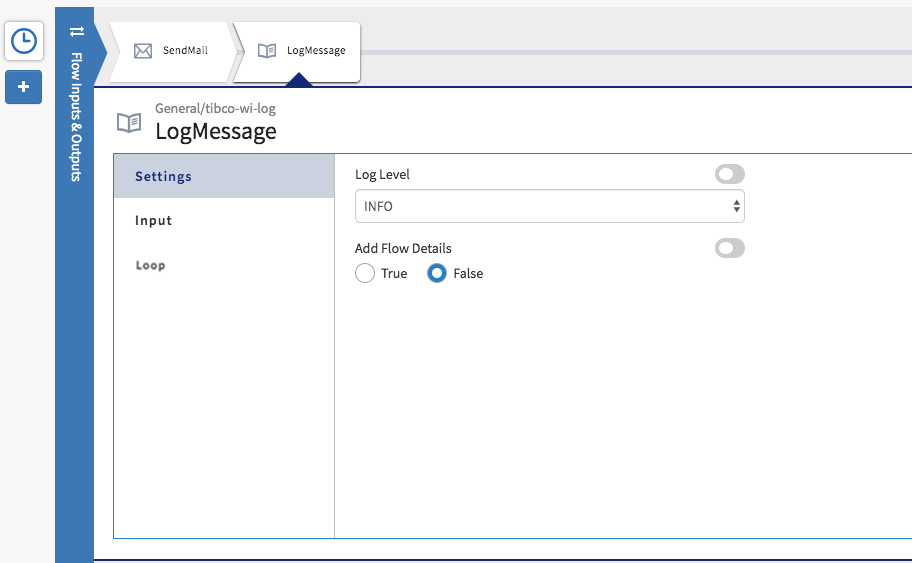Configuring an Activity
After adding an activity, you must configure it with any input data that the activity might need and the output schema for activities that generate an output.
There are three ways to configure data for an activity:
- Configuring static data where you manually type the data in the mapper for the field, for example type in a string that you want to output. Strings must be enclosed in double quotes. Numbers must be typed in without quotes.
- Mapping an activity input to the output from one of the activities preceding it in the flow, provided that the previous activities have some output.
- Using functions, for example the concat function to concatenate two strings. Nested functions are currently not supported.
To configure an activity, do the following:
Procedure
Copyright © Cloud Software Group, Inc. All rights reserved.