Interactive Mode
When using the command-line interface, you can use the Shell commands in an interactive mode . The interactive mode gives you immediate feedback on every statement.
The Interactive mode is ideally used with commands that need user input. All commands that expect user input, support the interactive mode. When you use the Shell commands in an interactive mode, you are prompted for input at every step. To enable the interactive mode, use the following syntax:
<command> --interactiveFor example, the following code snippet shows how to create a user in an interactive mode:
admin@localhost:/TEA/users> createuser --interactive name:user1 password:password groups [[]]:group1 roles [[]]:roles1 User 'user1' created.
Copyright © Cloud Software Group, Inc. All Rights Reserved.