Help Command
To get comprehensive help using a command, use the --help option with the command.
The two modes of using the help command are: cd --help
and
help cd. The
cd --help mode is used to display a detailed description of the command. For example, the following is the output of the command,
cd --help:
DESCRIPTION
tea:cd
Changes the context to the given path
SYNTAX
tea:cd [path]
ARGUMENTS
path
Target path to which to change the context to.
The
help cd mode is used to display a detailed description along with some examples of usage. For example, the following is the output of the command,
help cd:
NAME
tea:cd
Changes the context to the given path
SYNTAX
tea:cd [path]
ARGUMENTS
path
Target path to which to change the context to.
DESCRIPTION
Change Directory - change the current working directory
to a specific Folder.
If directory is not given, the current working directory
is not changed.
SAMPLES
1. Do cd command in TEA server without argument:
admin@localhost:/>cd
admin@localhost:/>
admin@localhost:/>pwd
/
2. Do cd command in TEA server with optional argument [path] to change to another path:
admin@localhost:/>cd TEA
admin@localhost:/TEA>
admin@localhost:/TEA>pwd/TEA
/
3. Do cd command in TEA server to move up one path:
admin@localhost:/TEA>cd ..
admin@localhost:/>
admin@localhost:/>pwd
/
Copyright © Cloud Software Group, Inc. All Rights Reserved.