The status bar displays the status of the last selected action, a reports button that shows the number of open reports, an output format button that shows the selected format, as well as a list of the available formats, and an output target button that shows the selected option for displaying new output windows or tabs.
The status bar is shown in the following image.
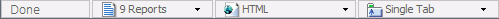
When you click the reports button, a menu opens, with options for selecting any of the open reports. Each report is listed by name and an icon which represents the report type (report, chart, visualization, document). The report you select becomes active.
When you click the output format button, a menu opens, with options for selecting a different output format. For a complete list of options, see Understanding Output Options.
When you click the output target button, a menu opens, with options for Single Tab (default), New Tab, Single Window, and New Window. For more information, see Understanding Output Options.