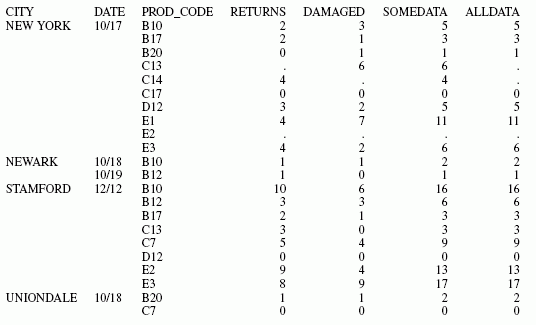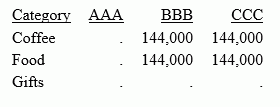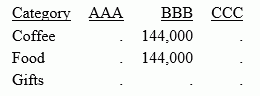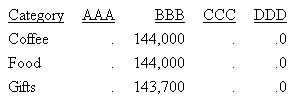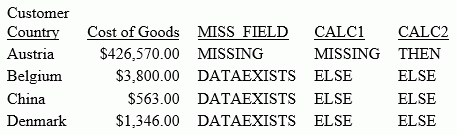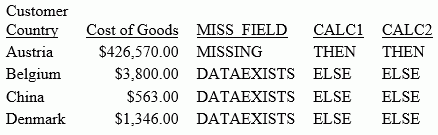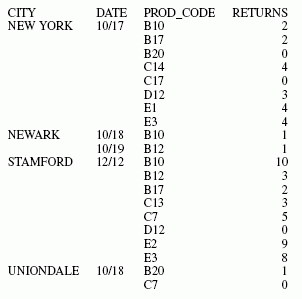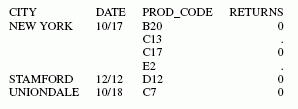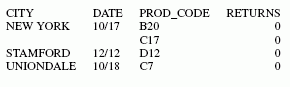MISSING Attribute in the Master File
In some applications, the default values (blanks and zeros) may represent valid data rather than the absence of information. However, if this is not the case, you can include the MISSING attribute after the field format in the Master File declaration for the field with the missing values. The MISSING attribute can be used with an actual field in the data source, or a virtual field that you are defining in the Master File.
For example, the following field declaration specifies the MISSING attribute for the RETURNS field:
FIELDNAME=RETURNS, ALIAS=RTN, FORMAT=I4, MISSING=ON,$
The next declaration specifies the MISSING attribute for a virtual field called PROFIT:
DEFINE PROFIT/D7 MISSING ON NEEDS SOME DATA = RETAIL_COST - DEALER_COST;$
To ensure that missing values are handled properly for virtual fields, you can set the MISSING attribute ON for the virtual field in the DEFINE command, and specify whether you want to apply the calculation if some or all values are missing. For related information on the SOME and ALL phrases, see Specify Missing Values in a DEFINE or COMPUTE Command.
When the MISSING attribute is set to ON in a field declaration, the field containing no data is marked with a special internal code, rather than with blanks or zeros. During report generation, the SUM and COUNT commands and all prefix operators (for example, AVE., MAX., MIN.) exclude the missing data in their computations. For related information about the MISSING attribute and field declarations, see the Describing Data With TIBCO WebFOCUS® Language manual.
Note:
- You may add MISSING field attributes to the Master File at any time. However, MISSING attributes only affect data entered into the data source after the attributes were added.
- Key fields are needed to identify a record. Therefore, key fields should not be identified as missing.
Example: Handling Missing Values With the MISSING Attribute
This example illustrates the difference between a field with MISSING ON and one without. In it a virtual field, X_RETURNS, without the MISSING attribute, is set to equal a real field, RETURNS, with the MISSING attribute declared in the Master File. When the field with the MISSING attribute (RETURNS) is missing a value, the corresponding value of X_RETURNS is 0, since a data source field that is missing a value is evaluated as 0 (or blank) for the purpose of computation (see MISSING Attribute in a DEFINE or COMPUTE Command).
The following request defines the virtual field:
DEFINE FILE SALES X_RETURNS/I4 = RETURNS; END
Now issue the following report request:
TABLE FILE SALES SUM CNT.X_RETURNS CNT.RETURNS AVE.X_RETURNS AVE.RETURNS END
Remember that the field X_RETURNS has the same value as RETURNS except when RETURNS is missing a value, in which case, the X_RETURNS value is 0.
The output is:
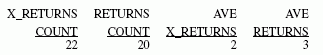
The count for the RETURNS field is lower than the count for X_RETURNS and the average for RETURNS is higher than for X_RETURNS because the missing values in RETURNS are not part of the calculations.