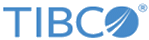Upgrading in an AWS Environment
In an AWS environment, you can upgrade LogLogic EVA from version 6.2.1 or 6.3.0 to version 6.3.1 by running a cross-version migration script.
Prerequisites
- Deploy a new instance of
LogLogic EVA 6.3.1 in AWS.
LogLogic LSP 35.0.0 is automatically installed with it.
For instructions, see the "Deploying LogLogic EVA in AWS" section in TIBCO LogLogic® Enterprise Virtual Appliance Quick Start.
- The status of Advanced Features options (enabled or disabled) must be identical on the source instance and the new 6.3.1 instance.
- The version of
LogLogic LSP on both
LogLogic EVA instances must be identical. Therefore, on your existing
LogLogic EVA instance, you must upgrade the
LogLogic LSP to version 35.0.0, because
LogLogic EVA 6.3.1 is compatible with
LogLogic LSP 35.0.0.
For instructions about upgrading LogLogic LSP, see TIBCO LogLogic® Log Source Packages Installation and Upgrade Guide.
Perform the following procedure on the source
LogLogic EVA instance (version 6.2.1 or 6.3.0) and the destination
LogLogic EVA (6.3.1) instance - as indicated.
Procedure
Result
The password of the 6.3.1 appliance GUI is set identical to the password of the source appliance. However, the password of the toor user remains unchanged after migration.
What to do next
Next topic: Running the Postupgrade Script
Previous topic: Upgrading in a High Availability Environment
Copyright © 2020. Cloud Software Group, Inc. All Rights Reserved.