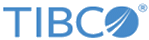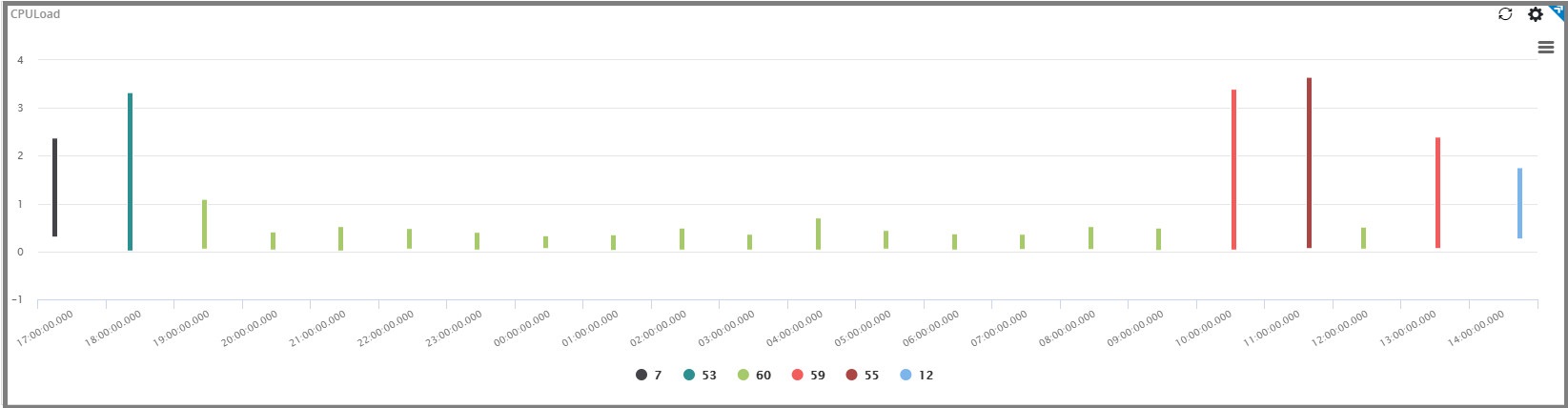| Query
|
Enter a search query. Enter USE to start an EQL statement or SELECT to start an SQL statement. You can search based on filter and time Bloks as well.
|
| Date & Time
|
You can enter absolute and relative time ranges.
For example, enter -5h as a relative time range to display results for events that occur in the last 5 hours.
|
| X-axis data
|
Choose the column name to define the X-axis.
|
| X-axis label
|
Define the label name for the X-axis that is displayed on the widget.
|
| Show Column Labels
|
Click the slider to show or hide the data point on the range. By default, it is set to ON.
|
| Y-axis data (ranges)
|
Select the two columns to define the Y-axis of the widget.
|
| Y-axis label
|
Define the label name for the Y-axis that is displayed on the widget.
|
| Categorize by
|
Define the column name by which the Y-axis data is combined into a series.
|
| Widget description
|
A short description for the widget. On the Advanced Dashboard, the description is displayed when you hover over the widget.
|
| Auto load
|
Click the slider to ON to automatically load widget data on the Advanced Dashboard.
- By default, it is disabled for newly created widgets, but enabled for the widgets created in
LogLogic LMI 6.3.0 and earlier.
- Disabling the
Auto load option disables the
Auto refresh option. However, you can manually refresh the widget on the Advanced Dashboard to load its data.
|
| Auto refresh
|
Click the slider to ON to refresh the widget. By default, it is set to OFF.
|
| Refresh widget every
|
If Auto refresh is set to ON, enter a time interval in seconds to refresh the widget. Refresh action starts after the data is completely retrieved and displayed.
|