Viewing the Detailed Information of Members
Procedure
-
From the left pane, click the metaspace to list the spaces under the metaspace.
-
Click one of the spaces to monitor the space.
-
Click
to see the member details.
The following details are displayed:
- Member: Name of the member that joined the space.
- Host: Host name or IP addresses where the member resides.
- Port: Listening port number of the member process for data communications.
- Process: Process name that could be one of the followings: as-java, as-admin, as-agent, as-hawk.
- PID: Process identifier.
- Role: Role of the space member: seeder, leech, or remote client.
- Join Time: Time when the member joined the space.
Viewing the Detailed Information of Members
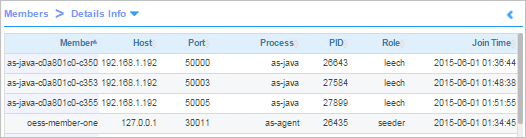
Copyright © Cloud Software Group, Inc. All rights reserved.