Viewing the Member Average Latency Statistics
Procedure
-
From the left pane, click the metaspace to list the spaces under the metaspace.
-
Click one of the spaces to monitor the space.
-
Click
to see the statistics of average latency of a member associated with the space.
The following details are displayed:
- Member: Name of the space member performing the operations.
- Put: Average Latency on performing a Put operation in microseconds.
- Total: Total time spent in performing the Put operations by a space member that joined the space since the metaspace started.
- Get: Average latency on performing a Get operation in microseconds.
- Total: Total time spent in performing the Get operations by a space member that joined the space since the metaspace started.
- Take: Average latency on performing a Take operation in microseconds.
- Total: Total time spent in performing the Take operations by a space member that joined the space since the metaspace started.
Member Average Latency Statistics
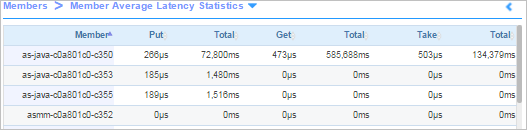
Copyright © Cloud Software Group, Inc. All rights reserved.