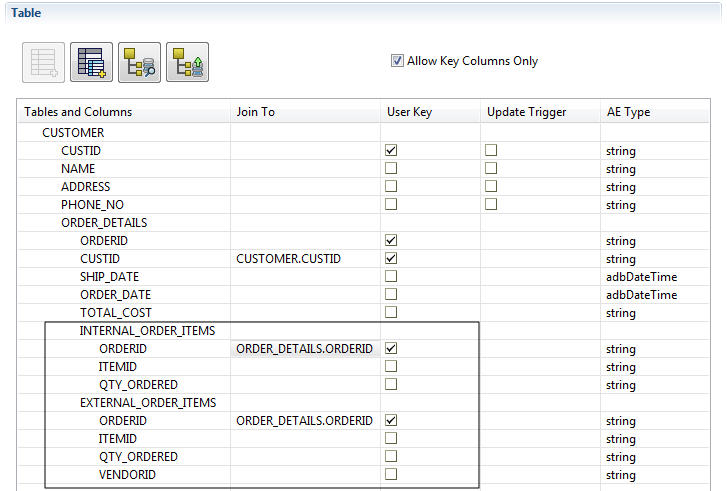Adding Child Tables in Publication Service
To work with parent-child relationships, you have to first add child tables in Publication Service.
When you add a child table, TIBCO ActiveMatrix Adapter for Database (TIBCO Business Studio) creates a class object in the repository for the child table and an association object for the parent-child relationship.
Prerequisites
A source table named CUSTOMER is added in Publication Service. For details on how to add a table in the Schema tab for Publication Service, see Fetching a Table After Creating Publication Service.
Procedure
Copyright © Cloud Software Group, Inc. All rights reserved.

 .
.