Adapter Configurations
An adapter configuration contains adapter services and all the resources required by the runtime adapter. The configured services can be wired to a business process through associated activities in the Adapter palette.
- Create an adapter configuration and its services
The adapter provides a series of flexible methods of creating adapter configurations and services. For more information, see Creating an Adapter Configuration and Adding an Adapter Service.
- Configure an adapter configuration and its services
Each adapter configuration must have its corresponding resource configured. The Adapter Configuration editor consists of several tabs. Each tab corresponds to one type of resource and has one or more configuration sections that are presented in panels. Use these tabs to configure the adapter resource.
The Project Explorer shows a virtual outline of the adapter configuration. The outline depicts the virtual containment hierarchy of the configuration. Each node in the hierarchy is an Eclipse resource that is backed by a physical file. In most cases, a resource node in the outline maps to a tab in the Adapter Configuration editor. For more information, see Adapter Configurations and Adapter Services.
You can set the preferred configuration settings in the Preferences dialog, and then configure each resource using the tabs in the editor. See the sections that correspond to each resource.Note: Many configuration options use module properties. On how to define and use module properties, see Module Properties. - Validate an adapter configuration
When you work with resources in TIBCO Business Studio, errors and warnings are logged automatically in the Problems view. Fix any error before you test the adapter configuration.
- Test an adapter configuration using the Adapter Launcher tool
For more information, see Testing an Adapter Configuration.