Configuring the Log4J Log
The adapter supports two log types: the SDK log and the Log4J log. The SDK log is used by default. If you want to use the Log4J log, you have to set the adfiles.trace.extended property to ON in the adfilesagent.tra file.
The adapter provides a default adfiles.log4j.properties file, which is a sample for configuring the Log4J properties. The properties file is located in the TIB_ADFILES_HOME/bin directory.
Procedure
Copyright © Cloud Software Group, Inc. All rights reserved.