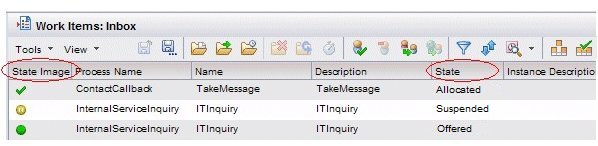Work Item State
There are two columns available on the work item list that indicate the work item’s current state: State Image and State. The only difference is that one is an image and the other is text.
By default, the first column in the work item list displays icons that indicate the work item’s status. The following table shows the possible icons and their meanings:
| State Image | State | Description |
|---|---|---|
| Offered | The work item is being offered to you to work on. When a work item is in an Offered state, you can:
|
|
| Allocated | A work item with an allocated state appears only in your work list. Work items can be allocated to a specific user in the following ways:
|
|
| Created | The work item has been created, but not yet enabled. The functionality needed to get a work item to this state has not been implemented. | |
| Opened | The work item is currently open by the logged-in user. Opening a work item implicitly allocates it to the user who opened it. The work item is removed from the work lists of other users to whom the work item had been offered. | |
| Pended | This occurs when you open a work item, perform some work on it, then close it without submitting it. Once it is in this state, the work item will appear only in your Inbox. | |
| Pend Hidden | The work item has been pended until a specific date/time, or for a specified period of time. (Note that to see this state, you must be viewing hidden work items — see Displaying Visible Hidden Work Items
.) For more information, see Pending Work Items . |
|
| Suspended | The process instance to which this work item is associated is currently suspended. (Note that to see this state, you must be viewing hidden work items — see Displaying Visible Hidden Work Items .) |
Copyright © Cloud Software Group, Inc. All rights reserved.