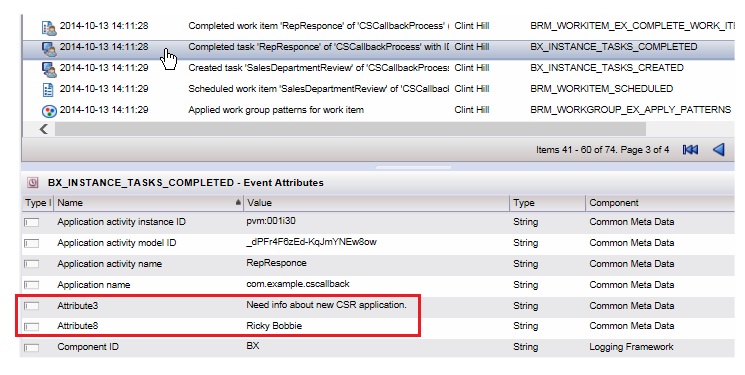Auditing Process Data
By default, process data does not appear in the audit trail (that is, in the Event Viewer) for a process instance. But you can configure a process so that certain data fields appear in the audit trail.
This capability makes use of the process data to work item attributes mapping facility that is available in ActiveMatrix BPM. For example, the following shows process data in the Event Viewer that has been mapped to Attributes 3 and 8.
If a work list facade has been defined, and display labels were assigned to Attributes 3 and 8, the labels would be shown in the Event Viewer rather than "Attribute3" and "Attribute8". For more information, see Creating a Work List Facade.
Note: The Event Viewer displays audit entries across all processes on the system, and therefore it is usual that specific attributes are used for the same data items across all processes. For example, you might want to consistently use Attribute2 for the value of 'Order Id'. Creating and sharing the same work list facade project across all BPM applications on the system can help to achieve this consistency.
To configure your system to show process data in the Event Viewer, you must:
- Enable auditing of process data -- see Enable Auditing of Process Data
- Map process data fields to the desired work item attributes -- see Mapping Process Data to be Audited
Copyright © Cloud Software Group, Inc. All rights reserved.