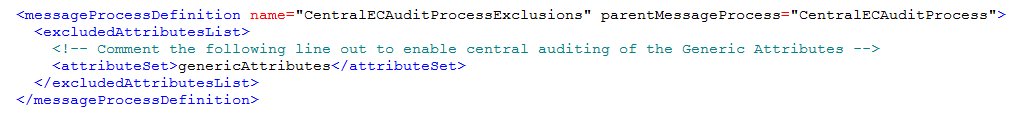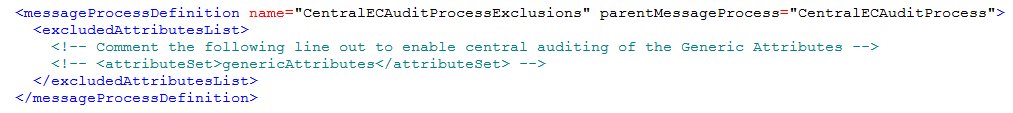Enable Auditing of Process Data
To be able to audit process data (that is, view process data in the Event Viewer), you must enable it in the ec-probe-rules.xml file on the server.
The work item attributes are
not included in audit data (that is, in the Event Viewer) by default for performance reasons.
Procedure
What to do next
Map process data fields to the desired work item attributes -- see Mapping Process Data to be Audited.
Copyright © Cloud Software Group, Inc. All rights reserved.