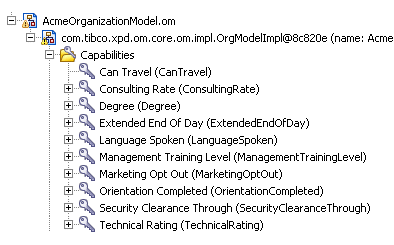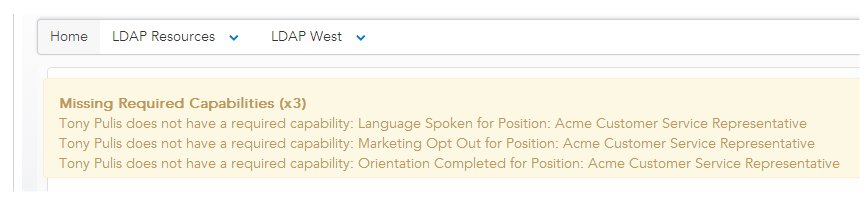Capabilities
Capabilities represent skills needed to perform a task, for instance, being bilingual. They can also be further qualified, for instance, by specifying a specific language needed.
Capabilities are defined in the organization model using the TIBCO Business Studio Organization Modeler. The following is an example of some capabilities that have been created in an organization model:
After capabilities are defined in the organization model, they can be assigned to the following:
- Groups and positions - Capabilities are assigned to groups and positions using the TIBCO Business Studio Organization Modeler. The purpose of this is to state that resources assigned to that group or position
should have that capability.
For example, assume you have a position to which the “LanguageSpoken” capability with a qualifier of “German” has been assigned. When someone is mapping resources using the Organization Browser, they should map only resources that also have the “LanguageSpoken/German” capability, to that position.
Note, however, that this is not an enforced requirement — the Organization Browser will allow you to assign a resource that does not have the required capability to a group or position that has been assigned that capability.
For information about the capabilities assigned to groups and position (this is, the capabilities that resource should have to be mapped to those groups and positions), see Browsing Groups and Browsing Organization Units and Positions.
- Resources - Capabilities are assigned to individual resources using the Organization Browser. The purpose of this is to state that the resource has that capability, for example, to speak a specific language.
As stated above, when resources are assigned to groups and positions that require capabilities, the assigner should ensure that only resources that have the required capabilities be assigned to those groups and positions.
Note that resources do not inherit capabilities based on their membership in groups and positions; capabilities must be assigned directly to resources using the Organization Browser.
For more information, see Viewing and Editing Resource Capabilities.
If you attempt to map a resource to a group or position that has capabilities assigned to it, and the resource does not have the capabilities, a warning message is displayed in the Organization Browser. For example: