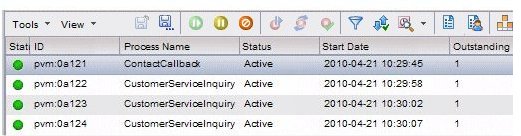Process Instances
The Process Instances component displays a list of all of the process instances in a specific process instance view.
An example process instance list is illustrated below:
For details about the functions available from the process instance list, see the "Working With Process Instances" topic in the TIBCO Workspace User’s Guide.
Access to each of the functions available in the process instance list is controlled by properties on the Process Instances component (in conjunction with user access sets, which are described in the TIBCO Workspace Customization and Configuration guide). For information about setting these properties, see Process Instances Component Properties.
The Process Instances component also publishes events for actions executed from the process instance list. For information about these events, see Process Instances Component Events.
Process Instances Component Properties
The Process Instances component contains the following properties, which are used to control access to each of the functions available from the process instance list (these properties are used in conjunction with "user access sets" to control access — for more information, see The Properties Editor is used to specify property definitions for Workspace components.).
| Property | Description |
|---|---|
| Define Halted View | Enables/disables the ability to create a
halted process instance view.
Controls access to the Halted instance view selection on the New Process View and Edit Process View dialogs. |
| Save View | Enables/disables the ability to save the
temporary process view.
Controls access to the Save View button on the toolbar, as well as the Save View selection on the process instance list View menu. |
| Save View As | Enables/disables the ability to save the
temporary process view using a different name.
Controls access to the Save View As button on the toolbar, as well as the Save View As selection on the process instance list View menu. |
| Resume Process Instance | Enables/disables the ability to resume a
suspended process instance.
Controls access to the Resume button on the toolbar, as well as the Resume Process Instance(s) selection on the process instance list View menu. |
| Cancel Process Instance | Enables/disables the ability to cancel a
process instance.
Controls access to the Cancel button on the toolbar, as well as the Cancel Process Instance(s) selection on the process instance list View menu. |
| Suspend Process Instance | Enables/disables the ability to suspend a
process instance.
Controls access to the Suspend button on the toolbar, as well as the Suspend Process Instance(s) selection on the process instance list View menu. |
| Resume Halted Process Instance | Enables/disables the ability to resume a
process instance that has been halted.
Controls access to the Resume Halted Process Instance(s) button and menu selection on the process instance list. |
| Retry Halted Process Instance | Enables/disables the ability to retry a
process instance that has been halted.
Controls access to the Retry Halted Process Instance(s) button and menu selection on the process instance list. |
| Ignore Halted Process Instance | Enables/disables the ability to ignore a
process instance that has been halted.
Controls access to the Ignore Fault For Halted Process Instance(s) button and menu selection on the process instance list. |
| Select Columns | Enables/disables the ability to specify which
columns to display in the process instance list.
Controls access to the Select Columns button on the toolbar, as well as the Select Columns selection on the process instance list View menu. |
| Filter | Enables/disables the ability to filter the
process instances in the process instance list.
Controls access to the Filter button on the toolbar, as well as the Filter Process Instance(s) selection on the process instance list View menu. |
| Sort | Enables/disables the ability to sort the
process instances in the process instance list.
Controls access to the Sort button on the toolbar, as well as the Sort Process Instance(s) selection on the process instance list View menu. |
| Show Outstanding | Enables/disables the ability to display list
of outstanding work items for the selected process instance.
Controls access to the Show Outstanding Work Items button on the toolbar, as well as the Show Outstanding Work Items selection on the process instance list Tools menu. |
| Show Supervised Admin | Enables/disables the ability to display list
of supervised outstanding work items for the selected process instance.
Controls access to the Show Supervised Outstanding Work Items button on the toolbar, as well as the Show Supervised List of Outstanding Work Items selection on the process instance list Tools menu. |
| Event Viewer | Enables/disables the ability to display a
list of events related to the selected process instance.
Controls access to the View Events button on the toolbar, as well as the Open Event Viewer selection on the process instance list View menu. |
Process Instances Component Events
The Process Instances component publishes the following events, which fire when the action described by the event occurs.