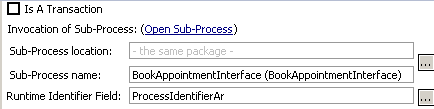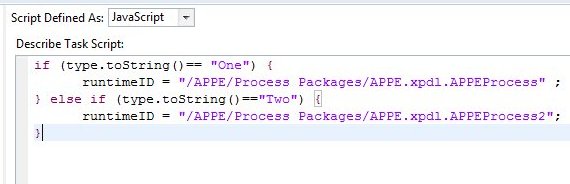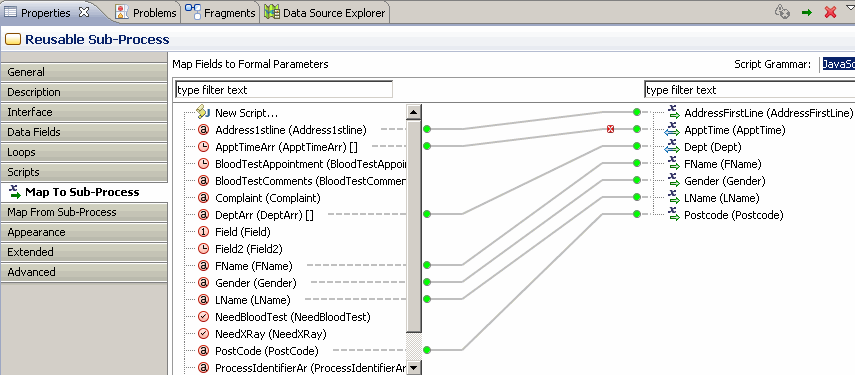Creating Dynamic Sub-Processes
A dynamic sub-process can be created by modifying a call sub-process activity.
Procedure
- Create a process interface that specifies the start event and its input/output parameters. Each process that is to be invoked from the dynamic sub-process task must implement the same process interface. See See "Process Interfaces" in TIBCO Business Studio Concepts..
- Create one or more call sub-process activities in your process.
-
From the General tab for each call sub-process activity:
- Using the picker, select the process interface created in step 1.
- In the Runtime Identifier Field select a formal parameter or data field using the picker. This must be a text field or an array. Arrays can be used for multi-instance sub-process tasks where potentially different sub-processes are required for each instance of the same task.
- Initialize the Runtime Identifier Field. For example, for a multi-instance sub-process task you could create a Script task before it to populate the array data field with a sub-process name element for each task instance. For a single instance sub-process task simply set the runtime identifier field to the required sub-process name in a script prior to the task.
- In the call sub-process activity, map data to and from the called process (to pass data between the process and sub-process):
Copyright © Cloud Software Group, Inc. All rights reserved.