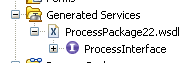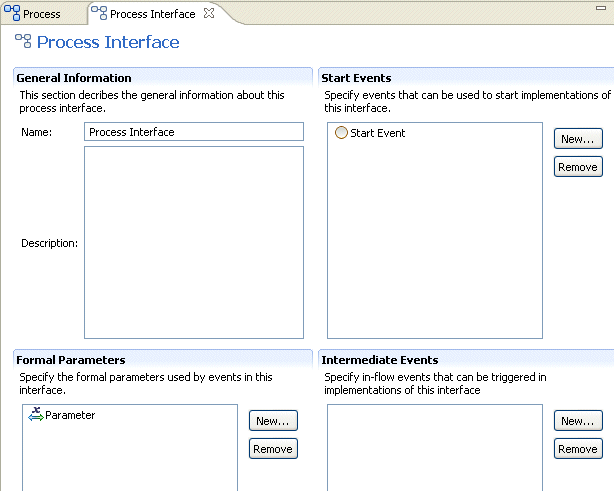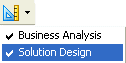Process Interfaces
Optionally, you can create a process interface with one or more message events. This creates an abstract WSDL file that is stored in a folder named Generated Services:
You can then call this abstract WSDL file in a service task, or optionally add the concrete implementation details to the WSDL file.
Using the Process Interface Editor, you can modify the interface to add events or parameters:
Once created, a process interface can be used by several different processes. If a process is created using a process interface, all the events and parameters specified in the interface must be present in a process that implements that interface. You can add additional events or parameters, but removing any of those required by the process interface will invalidate the process.
This option is only available for processes that implement a process interface in the same package, and only for parameters that do not have problems in the Problems view.
If you create a process using a process interface, the process that you create inherits the events and parameters created in the interface. For example, a message event in a process created using a process interface displays the following properties:
See "Process Interfaces" in TIBCO Business Studio Concepts.