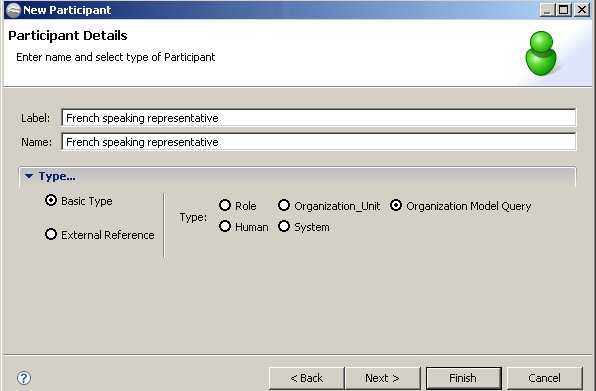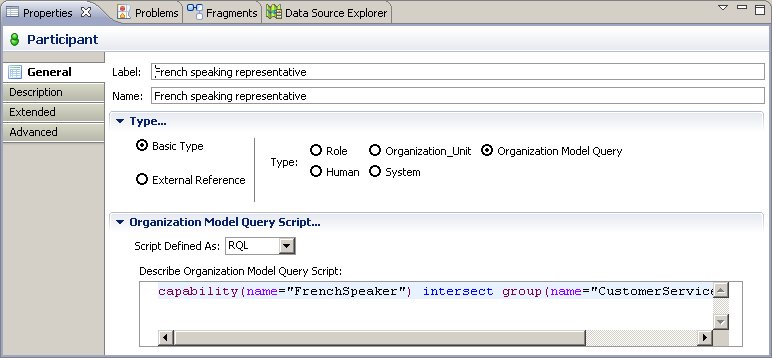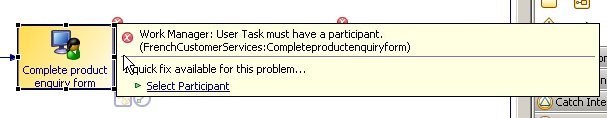Dynamically Defining Who Gets Work
The solution designer can create a participant and use a query language to define an expression that will be resolved dynamically to a relevant user at runtime.
Procedure
Copyright © Cloud Software Group, Inc. All rights reserved.