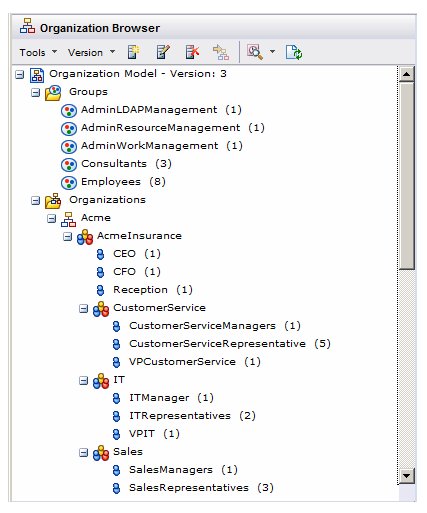Browsing the Organization Model
As the name implies, the Organization Browser can be used to browse the organization model. This allows you to see all of the organizational entities (groups, positions, etc.) that have been defined in your organization model. You can also see which resources (users) have been mapped to those organizational entities, as well as view information such as which privileges and capabilities are held by an individual resource.
To browse the organization model, open the Organization Browser — see Accessing the Organization Browser.
The left pane of the Organization Browser provides a graphical representation of the organization model. For example:
You can expand and collapse portions of the graphic by clicking the ![]() and
and ![]() buttons to the left of the organizational entity names.
buttons to the left of the organizational entity names.
The numbers to the right of each of the organizational entity names indicate how many resources are currently mapped to that entity.
When you select one of the organization entities in the left pane, the right pane is populated with details about the selected entity.
Notice that the version number of the organization model you are viewing is shown to the right of “Organization Model”. You can select the desired version by using the Version drop-down menu. For more information, see Organization Model Versions.
Using the Organization Browser, you can view information about elements of the organization model as follows:
- View resources in a container— see Viewing the Resources in a Container.
- View resources mapped to a position or group — see Viewing Resources Mapped to a Position or Group.
- View details about an organization unit, position, or group — see Viewing Details about an Organization Unit Position or Group.
- View details about an individual resource — see Viewing Details about an Individual Resource.
- View system resources — see Viewing System Resources.
- View Events related to an organizational entity — see Viewing Events Related to Organizational Entities and Resources.
- View list of deployed versions, and deployment dates, for the organization model — see Viewing Deployed Versions of Organization Model.Note: Note that if LDAP containers have been created on your system that have an organization relationship set up, you may or may not be able to see all organizations in the organization model when you display the Organization Browser. For more information, see Container Organization Relationships .